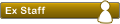hola amigos...hoy he descubierto que desde la opcion :
Enviar Avatar desde un URL:
Escriba el URL donde se encuentra el archivo de imagen de su Avatar, serí?Â?í?Â?í?Â?í?Â?í?Â?í?Â?í?Â?í?¡ copiado a este sitio.í?Â?í?Â?í?Â?í?Â?í?Â?í?Â?í?Â?í?§
...si pongo http://midominio.com/fotos/archivo.gif , me da el siguiente error
Could not write avatar file to local storage. Please contact the board administrator with this message
DEBUG MODE
Line : 167
File : usercp_avatar.php
...sin embargo desde :
Vincular a un Avatar fuera de este sitio:
Escriba el URL donde se encuentra el archivo de imagen de su Avatar.
í?Â?í?Â?í?Â?í?Â?í?Â?í?Â?í?Â?í?³
Enviar Avatar desde su PC:
...no me da problemas...
í?Â?í?Â?í?Â?í?Â?í?Â?í?Â?í?Â?í?¿ que puedo estar haciendo mal ?
í?Â?í?Â?í?Â?í?Â?í?Â?í?Â?í?Â?í?¿ alguien lo sabe ?
gracias
Recordad que para pedir soporte alguno, debéis facilitar los datos de soporte oportunos por favor, mirad aquí y leer las Normas generales del foro, esto nos servirá de ayuda para dar el mejor soporte..
Gracias.
La Administración de phpBB España.
avartar no sube
Los permisos EA3, los permisos a la carpeta donde quieres subir el avatar, que serí?Â?í?Â?í?Â?í?Â?í?Â?í?Â?í?Â?í?¡:
chmod 777 /files/avatars/
Salu2 y ceí?Â?í?Â?í?Â?í?Â?í?Â?í?Â?í?Â?í?±iros a las normas, para algo estí?Â?í?Â?í?Â?í?Â?í?Â?í?Â?í?Â?í?¡n.
=============
Edito:
Esa ruta la he sacado de minerva, pero vamos que la tuya serí?Â?í?Â?í?Â?í?Â?í?Â?í?Â?í?Â?í?¡ /images/avatars/ o algo muy parecido.
salu2.
===================
Vuelvo a editar:
En la carpeta doc que tienes a la hora de instalar tu foro, tienes un archivo llamado install, dentro tienes un apartado dedicado a los avatares:
chmod 777 /files/avatars/
Salu2 y ceí?Â?í?Â?í?Â?í?Â?í?Â?í?Â?í?Â?í?±iros a las normas, para algo estí?Â?í?Â?í?Â?í?Â?í?Â?í?Â?í?Â?í?¡n.
=============
Edito:
Esa ruta la he sacado de minerva, pero vamos que la tuya serí?Â?í?Â?í?Â?í?Â?í?Â?í?Â?í?Â?í?¡ /images/avatars/ o algo muy parecido.
salu2.
===================
Vuelvo a editar:
En la carpeta doc que tienes a la hora de instalar tu foro, tienes un archivo llamado install, dentro tienes un apartado dedicado a los avatares:
Código: Seleccionar todo
8.i. Uploadable avatars
phpBB 2 supports several methods for allowing users to select their own avatar (an avatar is a small image generally unique to a user and displayed just below their username in posts).
Two of these options allow users to upload an avatar from their machine or a remote location (via a URL). If you wish to enable this function you should first ensure the correct paths for uploadeable avatars is set in Admin -> General -> Configuration -> Avatars. By default this is images/avatars but you can set it to whatever you like, just ensure the configuration setting is updated. You must also ensure this directory can be written to by the webserver. Usually this means you have to alter its permissions to allow anyone to read and write to. Exactly how you should do this depends on your ftp client or server operating system.
On UNIX systems for example you set the directory to a+rwx (or ugo+rwx or even 777). This can be done from a command line on your server using chmod or via your FTP client (using the Change Permissions, chmod or other Permissions dialoge box, see your FTP clients documentation for help). Most FTP clients list permissions in the form of User (Read, Write, Execute), Group (Read, Write, Execute) and Other (Read, Write, Execute). You need to tick all of these boxes to set correct permissions.
On Windows system you need to ensure the directory is not write-protected and that it has global write permissions (see your servers documentation or contact your hosting provider if you are unsure on how to achieve this).
Please be aware that setting a directories permissions to global write access is a potential security issue. While it is unlikely that anything nasty will occur (such as all the avatars being deleted) there are always people out there out to cause trouble. Therefore you should monitor this directory and if possible make regular backups.
Última edición por tole el 09 Nov 2005, 18:16, editado 2 veces en total.
Tole