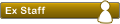Recordad que para pedir soporte alguno, debéis facilitar los datos de soporte oportunos por favor, mirad aquí y leer las Normas generales del foro, esto nos servirá de ayuda para dar el mejor soporte..
Gracias.
La Administración de phpBB España.
ventanita del mod aos notificationsTema Solucionado
ventanita del mod aos notifications
mod: http://www.phpbb-es.com/foro/mods-desar ... 34010.html
Cual mod podría estar teniendo interferencia, para no abrirme la ventanita de las notificaciones...
porque le doy click a la imagen y no abre la ventanita o popup, sino q me manda directamente a la pagina del mod.
De ahi todo muy bien, EXCELENTE mod, Alorse.
no me digan que es el estilo... :S , bueno, si es eso, pues ni modo.
Cual mod podría estar teniendo interferencia, para no abrirme la ventanita de las notificaciones...
porque le doy click a la imagen y no abre la ventanita o popup, sino q me manda directamente a la pagina del mod.
De ahi todo muy bien, EXCELENTE mod, Alorse.
no me digan que es el estilo... :S , bueno, si es eso, pues ni modo.
Re: ventanita del mod aos notifications
No creo que sea otro MOD ni tampoco la plantilla.
Te fijaste en hacer correctamente los cambios del archivo overrall_header.html y en subir el script que incluye el MOD?
Ya actualizaste la plantilla, el estilo y limpiaste el caché como se indica en las instrucciones?
Te fijaste en hacer correctamente los cambios del archivo overrall_header.html y en subir el script que incluye el MOD?
Ya actualizaste la plantilla, el estilo y limpiaste el caché como se indica en las instrucciones?
Re: ventanita del mod aos notifications
Si todo bien... archivos subidos, cambios en archivos, todo.. :S
Es de los mods más fáciles de instalar.
incluyendo el borrado de cache a mano..(ftp)
Es de los mods más fáciles de instalar.
incluyendo el borrado de cache a mano..(ftp)
Última edición por Megabyte el 27 Oct 2011, 20:26, editado 1 vez en total.
Re: ventanita del mod aos notifications
Puedes dejar un usuario de prueba?
Re: ventanita del mod aos notifications
SPOILER_SHOW
Me avisas si funciona.
EDITO:
COMO que ya está funcionando...
luego de haber borrado cache a mano.
Última edición por Megabyte el 27 Oct 2011, 20:34, editado 1 vez en total.
Re: ventanita del mod aos notifications
Me alegra, yo no pude entrar con los datos que dejaste.Megabyte escribió:EDITO:
COMO que ya está funcionando...
luego de haber borrado cache a mano.
Si esta funcionando correctamente, puedes marcar el tema como solucionado.
Re: ventanita del mod aos notifications
Solo veo el fondo de la ventanita transparente (entoncs no mucho se entiende x las letras de atras.)...dejame que termine de checkar eso... y lo cierro..dame time.
Última edición por Megabyte el 27 Oct 2011, 21:10, editado 2 veces en total.
Re: ventanita del mod aos notifications
Ya pudiste solucionar esto?
Re: ventanita del mod aos notifications
Pues te cuento que modifique el /styles/modestus/template/aos_notifications.html, dejandolo asi (aunq no mucho me convece), porque el estilo hacia q el titulo de cada division estuviera sobre el icono del titulo q trae por defecto en las etiquetas <h3>:
Aunq se ve asi:

y lo otro q aun no he chequeado es esto:


SPOILER_SHOW
Código: Seleccionar todo
<!-- IF S_USER_LOGGED_IN and not S_IS_BOT and NOTIFICATIONS_ON and ANYLINK and NOTIFICATIONS_UCP_ON -->
<div id="notifications" class="forabg noty">
<ul class="topiclist">
<li class="header">
<dl class="icon"><dt>{L_UCP_NOTIFICATIONS}</dt></dl>
</li>
</ul>
<div class="panel bg3" style="padding: 5px;">
<!-- IF UPIMP_ON and .notifications -->
<!-- BEGIN notifications -->
<a href="{notifications.POST_LINK}">{notifications.MINI_POST_IMG}</a> {notifications.POST_AUTHOR}{L_WROTE_IN}<a href="{notifications.POST_LINK}" title="{notifications.TOPIC_TITLE}" ><strong>{notifications.TOPIC_TITLE}</strong></a><!-- IF not my_followers.S_LAST_ROW --><hr /><!-- ENDIF -->
<!-- END notifications -->
<!-- ENDIF -->
<!-- IF FMT_ON and .my_followers -->
<h3>{L_FOLLOWING_TOPIC_T} ({L_RANDOM})</h3>
<!-- BEGIN my_followers -->
<div class="icon-subscribe">
{my_followers.USER}{L_FOLLOWING_TOPIC}<a href="{my_followers.TOPIC_LINK}" title="{my_followers.TOPIC_TITLE}" ><strong>{my_followers.TOPIC_TITLE}</strong></a>
</div><!-- IF not my_followers.S_LAST_ROW --><hr /><!-- ENDIF -->
<!-- END my_followers -->
<br />
<!-- ENDIF -->
<!-- IF BMT_ON and .my_bookmarks -->
<h3>{L_BOOKMARKS_TOPIC_T} ({L_RANDOM})</h3>
<!-- BEGIN my_bookmarks -->
<div class="icon-bookmark" style="border: none; padding-left: 20px;">
{my_bookmarks.USER}{L_BOOKMARKS_TOPIC}<a href="{my_bookmarks.TOPIC_LINK}" title="{my_bookmarks.TOPIC_TITLE}" ><strong>{my_bookmarks.TOPIC_TITLE}</strong></a>
</div><!-- IF not my_bookmarks.S_LAST_ROW --><hr /><!-- ENDIF -->
<!-- END my_bookmarks -->
<br />
<!-- ENDIF -->
<!-- IF VIEW_MORE_NOTIFICATIONS -->
<br /><br /><a href="{U_NOTIFICATIONS}" title="{L_VIEW_MORE}"><h3>{L_VIEW_MORE}</h3></a>
<!-- ENDIF -->
</div>
</div>
<!-- ENDIF -->
y lo otro q aun no he chequeado es esto:

Re: ventanita del mod aos notifications Tema Solucionado
El problema es con el estilo, al ser un estilo tan poco usual, pero en el archivo notifications.css puedes modificar todo eso, obviamente con algo de conocimiento en CSS.
Lo puedes arreglar ya sea editando o moviendo el iconoMegabyte escribió:y lo otro q aun no he chequeado es esto:
a.world o el número span.unnumRe: ventanita del mod aos notifications
Si eso habia visto, pero aun no lo he tocado... ya veré...Alorse escribió:Lo puedes arreglar ya sea editando o moviendo el iconoa.worldo el númerospan.unnum
Y claro, el estilo es como dices inusual, pero que le puedo hacer.. me agrada..jejeje...
Oye, Gracias Alorse
Eres un buen amigo... saludos.