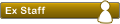he encontrado un estilo muy bonito basado en mi estilo. quiero pasar todos los mods entre ellos el portal. el problema es el de siempre modificar los templantes. overall_header.html y overall_footer.html y seguramente alguno mas. la modificacion dice en overall_header.html :
overall_header.html
Encontrar:
Código: Seleccionar todo
<div class="navbar">Sugerencia: Agregar esta(s) línea(s) en un nuevo renglón anterior a la(s) precedente(s).
Código: Seleccionar todo
<!-- IF not $S_IN_PORTAL or S_DISPLAY_PHPBB_MENU -->Código: Seleccionar todo
<li class="icon-home"><a href="{U_INDEX}" accesskey="h">{L_INDEX}</a> <!-- BEGIN navlinks --> <strong>‹</strong>Encontrar en-línea
Sugerencia: Esta es una coincidencia parcial de una línea para operaciones en-línea.
Código: Seleccionar todo
<li class="icon-home">Código: Seleccionar todo
<!-- IF U_PORTAL --><a href="{U_PORTAL}">{L_PORTAL}</a> » <!-- ENDIF -->Código: Seleccionar todo
<li class="icon-logout"><a href="{U_LOGIN_LOGOUT}" title="{L_LOGIN_LOGOUT}" accesskey="l">{L_LOGIN_LOGOUT}</a></li>
<!-- ENDIF -->
</ul>
<span class="corners-bottom"><span></span></span></div>
</div>Sugerencia: Agregar esta(s) línea(s) en un nuevo renglón posterior a la(s) precedente(s).
Código: Seleccionar todo
<!-- ENDIF -->Código: Seleccionar todo
<!DOCTYPE html PUBLIC "-//W3C//DTD XHTML 1.0 Strict//EN" "http://www.w3.org/TR/xhtml1/DTD/xhtml1-strict.dtd">
<html xmlns="http://www.w3.org/1999/xhtml" dir="{S_CONTENT_DIRECTION}" lang="{S_USER_LANG}" xml:lang="{S_USER_LANG}">
<head>
<meta http-equiv="content-type" content="text/html; charset={S_CONTENT_ENCODING}" />
<meta http-equiv="content-style-type" content="text/css" />
<meta http-equiv="content-language" content="{S_USER_LANG}" />
<meta http-equiv="imagetoolbar" content="no" />
<meta name="resource-type" content="document" />
<meta name="distribution" content="global" />
<meta name="copyright" content="2000, 2002, 2005, 2007 phpBB Group" />
<meta name="keywords" content="" />
<meta name="description" content="" />
<meta http-equiv="X-UA-Compatible" content="IE=EmulateIE7" />
{META}
<title>{SITENAME} • <!-- IF S_IN_MCP -->{L_MCP} • <!-- ELSEIF S_IN_UCP -->{L_UCP} • <!-- ENDIF -->{PAGE_TITLE}</title>
<!-- IF S_ENABLE_FEEDS -->
<link rel="alternate" type="application/atom+xml" title="{L_FEED} - {SITENAME}" href="{U_FEED}" />
<!-- IF S_ENABLE_FEEDS_NEWS --><link rel="alternate" type="application/atom+xml" title="{L_FEED} - {L_FEED_NEWS}" href="{U_FEED}?mode=news" /><!-- ENDIF -->
<!-- IF S_ENABLE_FEEDS_FORUMS --><link rel="alternate" type="application/atom+xml" title="{L_FEED} - {L_ALL_FORUMS}" href="{U_FEED}?mode=forums" /><!-- ENDIF -->
<!-- IF S_ENABLE_FEEDS_TOPICS --><link rel="alternate" type="application/atom+xml" title="{L_FEED} - {L_ALL_TOPICS}" href="{U_FEED}?mode=topics" /><!-- ENDIF -->
<!-- IF S_ENABLE_FEEDS_FORUM and S_FORUM_ID --><link rel="alternate" type="application/atom+xml" title="{L_FEED} - {L_FORUM} - {FORUM_NAME}" href="{U_FEED}?f={S_FORUM_ID}" /><!-- ENDIF -->
<!-- IF S_ENABLE_FEEDS_TOPIC and S_TOPIC_ID --><link rel="alternate" type="application/atom+xml" title="{L_FEED} - {L_TOPIC} - {TOPIC_TITLE}" href="{U_FEED}?f={S_FORUM_ID}&t={S_TOPIC_ID}" /><!-- ENDIF -->
<!-- ENDIF -->
<!--
phpBB style name: Absolution
Based on style: prosilver (this is the default phpBB3 style)
Original author: Tom Beddard ( http://www.subBlue.com/ )
Modified by: Christian Bullock ( http://www.ChristianBullock.com/ )
NOTE: This page was generated by phpBB, the free open-source bulletin board package.
The phpBB Group is not responsible for the content of this page and forum. For more information
about phpBB please visit http://www.phpbb.com
IMPORTANT: Free Forum Hosts and phpBB3 Style Directories are not permitted under ANY circumstances to use this style on their network
without first obtaining permission from the style author.
This style is only authorised for download from the following sites:
* http://www.phpBB.com
* http://www.phpbb3styles.net
* http://www.christianbullock.com
If found on any other site, please email: contact@christianbullock.com
-->
<script type="text/javascript">
// <![CDATA[
var jump_page = '{LA_JUMP_PAGE}:';
var on_page = '{ON_PAGE}';
var per_page = '{PER_PAGE}';
var base_url = '{A_BASE_URL}';
var style_cookie = 'phpBBstyle';
var style_cookie_settings = '{A_COOKIE_SETTINGS}';
var onload_functions = new Array();
var onunload_functions = new Array();
<!-- IF S_USER_PM_POPUP -->
if ({S_NEW_PM})
{
var url = '{UA_POPUP_PM}';
window.open(url.replace(/&/g, '&'), '_phpbbprivmsg', 'height=225,resizable=yes,scrollbars=yes, width=400');
}
<!-- ENDIF -->
/**
* Find a member
*/
function find_username(url)
{
popup(url, 760, 570, '_usersearch');
return false;
}
/**
* New function for handling multiple calls to window.onload and window.unload by pentapenguin
*/
window.onload = function()
{
for (var i = 0; i < onload_functions.length; i++)
{
eval(onload_functions[i]);
}
}
window.onunload = function()
{
for (var i = 0; i < onunload_functions.length; i++)
{
eval(onunload_functions[i]);
}
}
// ]]>
</script>
<script type="text/javascript" src="{T_TEMPLATE_PATH}/jquery-1.3.2.js"></script>
<script type="text/javascript" src="{T_TEMPLATE_PATH}/collapse.js"></script>
<script type="text/javascript" src="{T_TEMPLATE_PATH}/styleswitcher.js"></script>
<script type="text/javascript" src="{T_TEMPLATE_PATH}/forum_fn.js"></script>
<link href="{T_THEME_PATH}/print.css" rel="stylesheet" type="text/css" media="print" title="printonly" />
<link href="{T_STYLESHEET_LINK}" rel="stylesheet" type="text/css" media="screen, projection" />
<link href="{T_THEME_PATH}/normal.css" rel="stylesheet" type="text/css" title="A" />
<link href="{T_THEME_PATH}/medium.css" rel="alternate stylesheet" type="text/css" title="A+" />
<link href="{T_THEME_PATH}/large.css" rel="alternate stylesheet" type="text/css" title="A++" />
<!-- IF S_CONTENT_DIRECTION eq 'rtl' -->
<link href="{T_THEME_PATH}/bidi.css" rel="stylesheet" type="text/css" media="screen, projection" />
<!-- ENDIF -->
</head>
<body id="phpbb" class="section-{SCRIPT_NAME} {S_CONTENT_DIRECTION}">
<p class="skiplink"><a href="#start_here">{L_SKIP}</a></p>
<a id="top" name="top" accesskey="t"></a>
<div id="wrap">
<div id="header">
<div id="header-left">
<a href="{U_INDEX}"><img src="{T_THEME_PATH}/images/logo.png" width="416" height="112" alt="" border="0" /></a>
<!--<div id="site-details">
{SITENAME}<br />
<span>{SITE_DESCRIPTION}</span>
</div>-->
</div><!-- /header-left-->
<div id="header-right">
<div id="<!-- IF not S_USER_LOGGED_IN -->formbox<!-- ELSE -->header-search-box<!-- ENDIF -->">
<!-- IF not S_USER_LOGGED_IN -->
<form method="post" action="{S_LOGIN_ACTION}">
<input type="text" name="username" class="quick-login-form" title="{L_USERNAME}" value="{L_USERNAME}" onfocus="if (this.value == '{L_USERNAME}') {this.value = '';}" onblur="if (this.value == '') {this.value = '{L_USERNAME}';}" />
<input type="password" name="password" class="quick-login-form" title="{L_PASSWORD}" value="********" onfocus="if (this.value == '********') {this.value = '';}" onblur="if (this.value == '') {this.value = '********';}" />
<input type="submit" name="login" value="{L_LOGIN}" class="quick-login-button" /><br />
<!-- IF S_AUTOLOGIN_ENABLED --><label for="autologin"><input type="checkbox" name="autologin" style="margin-top: -3px;" /> Remember Me?</label><!-- ENDIF -->
<label for="viewonline"><input type="checkbox" name="viewonline" style="margin-top: -3px;" /> Hide Online Status?</label><span>• <a href="ucp.php?mode=sendpassword">{L_FORGOT_PASS}</a></span>
</form>
<!-- ENDIF -->
<!-- IF S_USER_LOGGED_IN -->
<!-- IF S_DISPLAY_SEARCH and not S_IN_SEARCH -->
<form action="{U_SEARCH}" method="post" id="search">
<input name="keywords" id="keywords" type="text" maxlength="128" title="{L_SEARCH_KEYWORDS}" class="header-search-bar" value="<!-- IF SEARCH_WORDS-->{SEARCH_WORDS}<!-- ELSE -->{L_SEARCH_MINI}<!-- ENDIF -->" onclick="if(this.value=='{LA_SEARCH_MINI}')this.value='';" onblur="if(this.value=='')this.value='{LA_SEARCH_MINI}';"><input class="header-search-button" value="" type="submit" /><br /><a href="{U_SEARCH}" title="{L_SEARCH_ADV_EXPLAIN}">{L_SEARCH_ADV}</a>
</form>
<!-- ENDIF -->
<!-- ENDIF -->
</div><!--/formbox / search-box-->
</div><!--/header-right-->
</div><!-- /header-->
<div class="float-left breadcrumbs"><img src="{T_THEME_PATH}/images/house.png" width="16" height="16" alt="" /> <a href="{U_INDEX}" accesskey="h">{L_INDEX}</a> <!-- BEGIN navlinks --> <strong>»</strong> <a href="{navlinks.U_VIEW_FORUM}">{navlinks.FORUM_NAME}</a><!-- END navlinks --></div><!-- /float-left / breadcrumbs -->
<div class="float-right"><!-- IF U_RESTORE_PERMISSIONS --><span class="alert"><img src="{T_THEME_PATH}/images/error.png" width="16" height="16" alt="" /> <a href="{U_RESTORE_PERMISSIONS}">{L_RESTORE_PERMISSIONS}</a></span><!-- IF U_RESTORE_PERMISSIONS and S_BOARD_DISABLED --> • <!-- ENDIF --><!-- ENDIF --> <!-- IF S_BOARD_DISABLED and S_USER_LOGGED_IN and (U_MCP or U_ACP) --><span class="alert"><img src="{T_THEME_PATH}/images/error.png" width="16" height="16" alt="" /> {L_INFORMATION}: {L_BOARD_DISABLED}</span><!-- ENDIF --> <span class="breadcrumbs"><img src="{T_THEME_PATH}/images/font_add.png" width="16" height="16" alt="" /> <a href="#" onclick="fontsizeup(); return false;" onkeypress="return fontsizeup(event);" title="{L_CHANGE_FONT_SIZE}">{L_CHANGE_FONT_SIZE}</a> <!-- IF U_EMAIL_TOPIC --><img src="{T_THEME_PATH}/images/email_add.png" width="16" height="16" alt="" /> <a href="{U_EMAIL_TOPIC}" title="{L_EMAIL_TOPIC}">{L_EMAIL_TOPIC}</a> <!-- ENDIF --><!-- IF U_EMAIL_PM --><a href="{U_EMAIL_PM}" title="{L_EMAIL_PM}">{L_EMAIL_PM}</a><!-- ENDIF -->
<!-- IF U_PRINT_TOPIC --><img src="{T_THEME_PATH}/images/printer_add.png" width="16" height="16" alt="" /> <a href="{U_PRINT_TOPIC}" title="{L_PRINT_TOPIC}" accesskey="p">{L_PRINT_TOPIC}</a><!-- ENDIF -->
<!-- IF U_PRINT_PM --><img src="{T_THEME_PATH}/images/printer_add.png" width="16" height="16" alt="" /> <a href="{U_PRINT_PM}" title="{L_PRINT_PM}" accesskey="p">{L_PRINT_PM}</a><!-- ENDIF --></span></div>
<div class="clear-both" style="margin-bottom: 6px;"></div>
<div class="toolbar">
<div class="float-left">
<!-- IF not S_IS_BOT and S_USER_LOGGED_IN -->
<img src="{T_THEME_PATH}/images/user_edit.png" width="16" height="16" alt="" /> <a href="{U_PROFILE}" title="{L_PROFILE}" accesskey="e">{L_PROFILE}</a>
<!-- IF S_DISPLAY_PM --><img src="{T_THEME_PATH}/images/<!-- IF S_USER_NEW_PRIVMSG -->email_open<!-- ELSE -->email<!-- ENDIF -->.png" width="16" height="16" alt="" /> <a href="{U_PRIVATEMSGS}">{PRIVATE_MESSAGE_INFO}</a><!-- ENDIF -->
<!-- IF S_DISPLAY_SEARCH -->• <a href="{U_SEARCH_SELF}">{L_SEARCH_SELF}</a><!-- ENDIF -->
<!-- ENDIF -->
</div><!-- /float-left -->
<div class="float-right">
<img src="{T_THEME_PATH}/images/help.png" width="16" height="16" alt="" /> <a href="{U_FAQ}" title="{L_FAQ_EXPLAIN}">{L_FAQ}</a>
<!-- IF S_DISPLAY_MEMBERLIST --><img src="{T_THEME_PATH}/images/group.png" width="16" height="16" alt="" /> <a href="{U_MEMBERLIST}" title="{L_MEMBERLIST_EXPLAIN}">{L_MEMBERLIST}</a><!-- ENDIF -->
<!-- IF S_DISPLAY_SEARCH and not S_USER_LOGGED_IN --><img src="{T_THEME_PATH}/images/magnifier.png" width="16" height="16" alt="" /> <a href="{U_SEARCH}" title="{L_SEARCH}">{L_SEARCH}</a><!-- ENDIF -->
<!-- IF not S_USER_LOGGED_IN and S_REGISTER_ENABLED and not (S_SHOW_COPPA or S_REGISTRATION) --><img src="{T_THEME_PATH}/images/add.png" width="16" height="16" alt="" /> <a href="{U_REGISTER}">{L_REGISTER}</a><!-- ENDIF -->
<img src="{T_THEME_PATH}/images/<!-- IF not S_USER_LOGGED_IN -->key<!-- ELSE -->disconnect<!-- ENDIF -->.png" width="16" height="16" alt="" /> <a href="{U_LOGIN_LOGOUT}" title="{L_LOGIN_LOGOUT}" accesskey="x">{L_LOGIN_LOGOUT}</a>
</div><!-- /float-right -->
</div><!-- /toolbar -->
<div class="clear-both"></div>
<a name="start_here"></a>
<div id="page-body">__________________________________________________________________________________
ahora en overall_footer.html
Encontrar
Código: Seleccionar todo
<li class="icon-home"><a href="{U_INDEX}" accesskey="h">{L_INDEX}</a></li>Código: Seleccionar todo
<li class="icon-home">Código: Seleccionar todo
<!-- IF U_PORTAL --><a href="{U_PORTAL}">{L_PORTAL}</a> » <!-- ENDIF -->Código: Seleccionar todo
</div>
<div id="page-footer">
<div class="toolbar-footer">
<div class="float-left"><img src="{T_THEME_PATH}/images/house.png" width="16" height="16" alt="" /> <a href="{U_INDEX}" accesskey="h">{L_INDEX}</a><!-- IF not S_IS_BOT --><!-- IF S_WATCH_FORUM_LINK --><img src="{T_THEME_PATH}/images/<!-- IF S_WATCHING_FORUM -->delete<!-- ELSE -->accept<!-- ENDIF -->.png" width="16" height="16" alt="" /> <a href="{S_WATCH_FORUM_LINK}" title="{S_WATCH_FORUM_TITLE}">{S_WATCH_FORUM_TITLE}</a><!-- ENDIF --><!-- IF U_WATCH_TOPIC --><img src="{T_THEME_PATH}/images/<!-- IF S_WATCHING_TOPIC -->delete<!-- ELSE -->accept<!-- ENDIF -->.png" width="16" height="16" alt="" /> <a href="{U_WATCH_TOPIC}" title="{L_WATCH_TOPIC}">{L_WATCH_TOPIC}</a><!-- ENDIF --><!-- IF U_BOOKMARK_TOPIC --><img src="{T_THEME_PATH}/images/book_add.png" width="16" height="16" alt="" /> <a href="{U_BOOKMARK_TOPIC}" title="{L_BOOKMARK_TOPIC}">{L_BOOKMARK_TOPIC}</a><!-- ENDIF --><!-- IF U_BUMP_TOPIC --><img src="{T_THEME_PATH}/images/clock.png" width="16" height="16" alt="" /> <a href="{U_BUMP_TOPIC}" title="{L_BUMP_TOPIC}">{L_BUMP_TOPIC}</a><!-- ENDIF --><!-- ENDIF -->
<!--
Although it's not essential, I would thoroughly appreciate it if you'd be so kind as to leave the following copyright intact,
with the link to http://www.christianbullock.com . This is my only method of promotion, and helps other people take advantage
of the free style(s) I have to offer. Thanks :) -->
<br />© Absolution Style by <a href="http://www.christianbullock.com">Christian Bullock</a></div>
<div class="float-right toolbar-bottom-right"><!-- IF U_TEAM --><img src="{T_THEME_PATH}/images/bricks.png" width="16" height="16" alt="" /> <a href="{U_TEAM}">{L_THE_TEAM}</a><!-- ENDIF --><!-- IF not S_IS_BOT --><img src="{T_THEME_PATH}/images/delete.png" width="16" height="16" alt="" /> <a href="{U_DELETE_COOKIES}">{L_DELETE_COOKIES}</a>• <!-- ENDIF -->{S_TIMEZONE}<br />
<!--
We request you retain the full copyright notice below including the link to www.phpbb.com.
This not only gives respect to the large amount of time given freely by the developers
but also helps build interest, traffic and use of phpBB3. If you (honestly) cannot retain
the full copyright we ask you at least leave in place the "Powered by phpBB" line, with
"phpBB" linked to www.phpbb.com. If you refuse to include even this then support on our
forums may be affected.
The phpBB Group : 2006
//-->
<!-- IF U_ACP --><a href="{U_ACP}">{L_ACP} •</a><!-- ENDIF -->Powered by <a href="http://www.phpbb.com/">phpBB</a>© 2000, 2002, 2005, 2007 phpBB Group
</div><!-- /float-right -->
</div><!-- /footer-toolbar-->
<!-- IF TRANSLATION_INFO --> <div class="copyright">{TRANSLATION_INFO} </div><!-- ENDIF -->
<!-- IF DEBUG_OUTPUT --><br /><div class="copyright">{DEBUG_OUTPUT}</div><!-- ENDIF -->
</div>
</div>
<div>
<a id="bottom" name="bottom" accesskey="z"></a>
<!-- IF not S_IS_BOT -->{RUN_CRON_TASK}<!-- ENDIF -->
</div>
</body>
</html>a ver algun experto como lo puedo solucionar