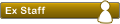Recordad que para pedir soporte alguno, debéis facilitar los datos de soporte oportunos por favor, mirad aquí y leer las Normas generales del foro, esto nos servirá de ayuda para dar el mejor soporte..
Gracias.
La Administración de phpBB España.
Error despues de actualizacion 3.04 al 3.05
Error despues de actualizacion 3.04 al 3.05
Se me ha presentado un problema y mi forum lamentablemente esta fuera de servício...
Resulta que tenia el 3.04 y se me metio en la cabeza actualizarlo al 3.05 !
Baje la actualizacion y la instale perfectamente y al final me informo que la actualizacion habia sido exitosa.
Al tratar de entrar al forum ahora, me da estos errores, y la verdad no se como solucionarlos porque no se adonde debo ir para corregirlos. Por eso les pido ayuda:
Warning: require(./../includes/functions.php) [function.require]: failed to open stream: No such file or directory in /mnt/w0809/d01/s05/b030de36/www/orichas.com/forum/index.php on line 151
Warning: require(./../includes/functions.php) [function.require]: failed to open stream: No such file or directory in /mnt/w0809/d01/s05/b030de36/www/orichas.com/forum/index.php on line 151
Fatal error: require() [function.require]: Failed opening required './../includes/functions.php' (include_path='.:/usr/local/nf/php5/lib/php') in /mnt/w0809/d01/s05/b030de36/www/orichas.com/forum/index.php on line 151
Versión phpBB: phpBB3 (3.0.5)
MODs Instalados: Ajax Chat
Plantilla(s) usada(s): subsilver2
Servidor: Unix de Pago
Actualización desde otra versión: si, de la 3.0.4
Conversión desde otro sistema de foros: No
Re: Error despues de actualizacion 3.04 al 3.05
Der Mensch schuf Gott nach seinem eigenen Bild
Berlín siempre estará en mi corazón. Auf wiedersehen, Berlin!!
Re: Error despues de actualizacion 3.04 al 3.05
Su bi ese archivo y sigue igual. Bueno, no se si lo hice bien, ese archivo que subi, es el que esta dentro de la carpeta Install "\install\update\new\includes" .
Por favor digame si era ese el que tenia que subir?
Gracias
Versión phpBB: phpBB3 (3.0.5)
MODs Instalados: Ajax Chat
Plantilla(s) usada(s): subsilver2
Servidor: Unix de Pago
Actualización desde otra versión: si, de la 3.0.4
Conversión desde otro sistema de foros: No
Re: Error despues de actualizacion 3.04 al 3.05
saludos
Datos de Soporte:
- URL del Foro: http://www.peruvoley.com/foro
- Hosting donde está alojada: http://www.rogohosting.com
- Versión del foro: 3.3.11
- Estilo: stasis-leak
- Mods Instalados:
Guias de ayuda:
Guia para corregir el copyright en foros phpBB3
Re: Error despues de actualizacion 3.04 al 3.05
Der Mensch schuf Gott nach seinem eigenen Bild
Berlín siempre estará en mi corazón. Auf wiedersehen, Berlin!!
Re: Error despues de actualizacion 3.04 al 3.05
Hice lo que me indico ahh72, y tambien lo que me indico el amigo HuanManwe, y siguio igual.
Se rsolvio el problema fue bajando la version completa, renombre el forum viejo y subi la nueva version a la carpeta habitual. Despues subi "config.php" que contenia los datos del forum y renombre la carpeta "Install" !
Entre, y cuando lo hice hasta estaba logueado ya, que maravilla... Lo unico fue que ahora debo volver a poner el mod chat que tenia antes, porque me lo volo.
Despues, los aciertos de ultima hora como son sobreponer nuevamente mis logos, mis avatares, y edite el "overoll_header" para poner el script que no permite que me copien los temas, y listo.
Muchisimas gracias por vuestra ayuda que como siempre, es valiosisima para quienes no entendemos nada de esto.
Abrazo
Versión phpBB: phpBB3 (3.0.5)
MODs Instalados: Ajax Chat
Plantilla(s) usada(s): subsilver2
Servidor: Unix de Pago
Actualización desde otra versión: si, de la 3.0.4
Conversión desde otro sistema de foros: No
Re: Error despues de actualizacion 3.04 al 3.05
saludos
Datos de Soporte:
- URL del Foro: http://www.peruvoley.com/foro
- Hosting donde está alojada: http://www.rogohosting.com
- Versión del foro: 3.3.11
- Estilo: stasis-leak
- Mods Instalados:
Guias de ayuda:
Guia para corregir el copyright en foros phpBB3
Re: Error despues de actualizacion 3.04 al 3.05
Despues de actualizar el forum a 3.0.5, por supuesto perdi el mod del chat que tenia integrado en el mismo que era el ajax_chat-0.7.4_phpBB3.
Aprveche y instale tambien el mas moderno que es el ajax_chat-0.8.3_phpBB3.
El problema es que no me quedo integrado no se cual a razon. Ahora está en http://www.orichas.com/forum/chat .
Como hago para que me quede integrado dentro del forum? Alguien me sabe ayudar en esto ahora? jejej Salgo de una y me meto en otra, que tal
Anexo el archivo .txt
Spoiler
Código: Seleccionar todo
/*
* @package AJAX_Chat
* @author Sebastian Tschan
* @copyright (c) Sebastian Tschan
* @license GNU Affero General Public License
* @link https://blueimp.net/ajax/
*/
AJAX Chat
=========
This is the phpBB3 integration version:
http://www.phpbb.com/
AJAX stands for "Asynchronous JavaScript and XML".
The AJAX Chat clients (the user browsers) use JavaScript to query the web server for updates.
Instead of delivering a complete HTML page only updated data is send in XML format.
By using JavaScript the chat page can be updated without having to reload the whole page.
Requirements
============
Server-Side:
- PHP >= 4
- MySQL >= 4
- Ruby >= 1.8 (optional)
Client-Side:
- Enabled JavaScript
- Enabled Cookies
- Flash Plugin >= 9 (optional)
Installation
============
1. Upload to the server
--------------------
Upload the chat folder to your server into your phpBB3 forum directory:
e.g. http://example.org/phpBB3/chat/
2. Creation of database tables
---------------------------
Execute the provided installation script by visiting the following URL with your browser:
http://example.org/phpBB3/chat/install.php
Replace "http://example.org/phpBB3/chat/" with the real URL to your chat directory.
3. Delete the installation script
------------------------------
Delete the file install.php from the chat directory on your server.
Ready! Just place a link to the chat directory on your forum. :)
Configuration files:
====================
AJAX Chat is fully customizable and contains two configuration files:
1. lib/config.php
--------------
This file contains the server side (PHP) settings.
2. js/config.js
------------
This file contains the client side (JavaScript) settings.
Each configuration option is explained with a comment prior to the setting assignment.
Customizing the layout:
=======================
The layout of AJAX Chat is fully customizable by using CSS (Cascaded Style Sheets).
AJAX Chat comes with a predefined set of styles. To add your own style, do the following:
1. Add a new CSS file (e.g. mystyle.css) by copying one of the existing styles from the CSS directory.
2. Edit your file (css/mystyle.css) and adjust the CSS settings to your liking.
3. Add the name of your style without file extension to the available styles in lib/config.php:
// Available styles:
$config['styleAvailable'] = array('mystyle','beige','black','grey');
// Default style:
$config['styleDefault'] = 'mystyle';
To further customize the layout you can adjust the template files in lib/template/.
Make sure you are creating valid XHTML, else you will produce errors in modern browsers.
This is due to the page content-type served as "application/xhtml+xml".
Using this content-type improves performance when manipulating the Document Object Model (DOM).
If for some reason you cannot create valid XHTML you can force a HTML content-type.
Just edit lib/config.php and set the following option:
$config['contentType'] = 'text/html';
Adjusting the language settings:
================================
AJAX Chat comes with two language file directories:
1. js/lang/
------------
This directory contains the language files used for the chat messages localization.
These are JavaScript files with the extension ".js".
2. lib/lang/
--------------
This directory contains the language files used for the template output.
These are PHP files with the extension ".php".
For each language, you need a file in each of these directories, with the language code as file name.
The language code is used following the ISO 639 standards.
The files for the english (language code "en") localization are the following:
js/lang/en.js
lib/lang/en.php
To enable a language, you need to add the language code in lib/config.php:
$config['langAvailable'] = array('en');
For the language selection you also need to add the language name:
$config['langNames'] = array('en'=>'English');
To avoid errors, you should follow these rules:
1. Make sure you encode your localization files in UTF-8 (without Byte-order mark).
2. Don't use HTML entities in your localization files.
3. Don't remove any "%s" inside the JavaScript language files - these are filled with dynamic data.
Logs:
=====
By default, AJAX Chat stores all chat messages in the database.
To access the logs you have to add the GET parameter view=logs to your chat url:
e.g. http://example.org/path/to/chat/?view=logs
If you are not already logged in, you have to login as administrator to access the logs.
The log view enables you to monitor the latest chat messages on all channels.
It is also possible to view the logs of private rooms and private messages.
You have the option to filter the logs by date, time and search strings.
The search filter accepts MySQL style regular expressions:
http://dev.mysql.com/doc/refman/5.1/en/regexp.html
To search for IPs, use the following syntax:
ip=127.0.0.1
Shoutbox:
=========
AJAX Chat is also usable as shoutbox - this is a short guide on how to set it up:
1. Shoutbox stylesheet
----------------------
Add the following line to the stylesheet (CSS) of all pages displaying the shoutbox:
@import url("http://example.org/path/to/chat/css/shoutbox.css");
Replace http://example.org/path/to/chat/ with the URL to the chat.
Modify css/shoutbox.css to your liking.
2. Shoutbox function
--------------------
Add the following function to your PHP code:
<?php
function getShoutBoxContent() {
// URL to the chat directory:
if(!defined('AJAX_CHAT_URL')) {
define('AJAX_CHAT_URL', './chat/');
}
// Path to the chat directory:
if(!defined('AJAX_CHAT_PATH')) {
define('AJAX_CHAT_PATH', realpath(dirname($_SERVER['SCRIPT_FILENAME']).'/chat').'/');
}
// Validate the path to the chat:
if(@is_file(AJAX_CHAT_PATH.'lib/classes.php')) {
// Include Class libraries:
require_once(AJAX_CHAT_PATH.'lib/classes.php');
// Initialize the shoutbox:
$ajaxChat = new CustomAJAXChatShoutBox();
// Parse and return the shoutbox template content:
return $ajaxChat->getShoutBoxContent();
}
return null;
}
?>
Make sure AJAX_CHAT_URL and AJAX_CHAT_PATH point to the chat directory.
2. Shoutbox output
------------------
Display the shoutbox content using the shoutbox function:
<div style="width:200px;"><?php echo getShoutBoxContent(); ?></div>
Socket Server:
==============
Using the AJAX technology alone the chat clients have to permanently pull updates from the server.
This is due to AJAX being a web technology and HTTP being a stateless protocol.
Events pushed from server-side need a permanent or long-lasting socket connection between clients and server.
This requires either a custom HTTP server (called "comet") or another custom socket server.
AJAX Chat uses a JavaScript-to-Flash bridge to establish a permanent socket connection from client side.
The JavaScript-to-Flash bridge requires a Flash plugin >= 9 installed on the user browser.
Clients without this requirement will fall back to pull the server for updates.
1. Installation
---------------
The socket server coming with AJAX Chat is implemented in Ruby.
You need to be able to run a Ruby script as a service to run the socket server.
To be able to start the service, the script files in the socket/ directory have to be executable:
$ chmod +x server
$ chmod +x server.rb
"server" is a simple bash script to start and stop a service.
"server.rb" is the ruby socket server script.
"server.conf" is a configuration file - each setting is explained with a comment.
To start the service, execute the "server" script with the parameter "start":
$ ./server start
This will create two additional files:
"server.pid" contains the process id of the service.
"server.log" is filled with the socket server log.
To monitor the socket server logs, you can use the "tail" command included in most GNU/Linux distributions:
$ tail -f server.log
By default only errors and start/stop of the server are logged.
To get more detailed logs configure the log level by editing the configuration file.
To stop the service, execute the "server" script with the parameter "stop":
$ ./server stop
If the socket server is running, you have to enable the following option in lib/config.php:
$config['socketServerEnabled'] = true;
This tells the server-side chat script to broadcast chat messages via the socket server.
Chat clients will establish a permanent connection to the socket server to listen for chat messages.
By default only local clients (127.0.0.1,::1) may broadcast messages.
Clients allowed to broadcast messages may also handle the channel authentication.
If your socket server is running on another host you should set the broadcast_clients option to the chat server IP.
Using the socket server increases response time while improving server performance at the same time.
2. Flash Permissions
--------------------
Since Flash 9.0.115.0 and all Flash 10 versions, permissions for creating sockets using Flash have changed.
Now an explicit permission (using xml-syntax) is required for creating socket connections.
In the current state, socket server won't work with the newest Flash versions.
You will get a "Flash security error" in the browser.
A solution is to use a policy-files server which will listen to connections in port 843 in the server.
Each time a client tries to connect to the chat, the Flash client will request the policy authorization to the server.
The policy-files server is downloadable from http://ammonlauritzen.com/FlashPolicyService-09b.zip
It works with FF3 and IE7 (not yet tested in other browsers).
A more detailed explanation can be found here:
* http://ammonlauritzen.com/blog/2007/12/13/new-flash-security-policies/
* http://ammonlauritzen.com/blog/2008/04/22/flash-policy-service-daemon/
Official Adobe documentation:
* http://www.adobe.com/devnet/flashplayer/articles/fplayer9_security.html
* http://www.adobe.com/devnet/flashplayer/articles/fplayer9_security_04.htmlRazón: Edito para cambiar algún BBCode y meter código en Spoiler.
Versión phpBB: phpBB3 (3.0.5)
MODs Instalados: Ajax Chat
Plantilla(s) usada(s): subsilver2
Servidor: Unix de Pago
Actualización desde otra versión: si, de la 3.0.4
Conversión desde otro sistema de foros: No
Re: Error despues de actualizacion 3.04 al 3.05
referente a tu pregunta he visto que muchos aqui recomiendan este char: http://www.phpbb-es.com/foro/mchat-v1-2-6-t21707.html
pruebalo si lo deseas y quiza sea mejor del que usabas antes
saludos
Datos de Soporte:
- URL del Foro: http://www.peruvoley.com/foro
- Hosting donde está alojada: http://www.rogohosting.com
- Versión del foro: 3.3.11
- Estilo: stasis-leak
- Mods Instalados:
Guias de ayuda:
Guia para corregir el copyright en foros phpBB3
Re: Error despues de actualizacion 3.04 al 3.05
Der Mensch schuf Gott nach seinem eigenen Bild
Berlín siempre estará en mi corazón. Auf wiedersehen, Berlin!!
Re: Error despues de actualizacion 3.04 al 3.05
El amigo ahh72 me recomendo instalar otro chat pero algo alli no entiendo.
Manda alli copiar esas rutas, pero donde esta n esos archivos ?
File Copy
Copy: root/styles/subsilver2/template/mchat_body.html
To: styles/subsilver2/template/mchat_body.html
Copy: root/mchat/mchat_subsilver2.css
To: mchat/mchat_subsilver2.css
Esto para quien no trabaja en este campo se nos complica y el problema es que no encontramos con facilidad alguien que nos lo haga (pagando claro esta), teniendo uno que uno ponerse a aventurar...
Versión phpBB: phpBB3 (3.0.5)
MODs Instalados: Ajax Chat
Plantilla(s) usada(s): subsilver2
Servidor: Unix de Pago
Actualización desde otra versión: si, de la 3.0.4
Conversión desde otro sistema de foros: No
Re: Error despues de actualizacion 3.04 al 3.05
Der Mensch schuf Gott nach seinem eigenen Bild
Berlín siempre estará en mi corazón. Auf wiedersehen, Berlin!!
Re: Error despues de actualizacion 3.04 al 3.05
Hice los cambios que pide el archivo install.xml y el forum abre, se ven las salas, pero aparecen arriba algunos errores en la parte de arriba. Mas abajo, despues de las salas ya se ve el espacio donde supuestamente ira el chat. Creo que los errors vienen por unas indicaciones que no entiendo y que está en "install.xml", que es:
DIY INSTRUCTIONS
1. Start the installation for database (only founder can run the mode): ./mchat.php?mode=install&code=7g4sgO62AN6MVMa
2. Go to Administration Control Panel (ACP) then purge the cache.
3. Open file mchat.php and replace the secret code on your!
Now you can use the mChat, good luck.
Any settings can be changed in mchat.php file, to remove a mini-chat from the database need to run the mode (only founder can run the mode): ./mchat.php?mode=uninstall&code=YOUSECRETCODE
Para mayor comodidad y para que los visitantes no vean estos errores, copie el forum a otro nombre de forma que despues es solo renombrarlo, pueden verse los errores en: http://www.orichas.com/forumprobando .
Veo que ya los errores son derivados a pequeños aciertos. usted sabe explicarme por favor?
Saludo
Versión phpBB: phpBB3 (3.0.5)
MODs Instalados: Ajax Chat
Plantilla(s) usada(s): subsilver2
Servidor: Unix de Pago
Actualización desde otra versión: si, de la 3.0.4
Conversión desde otro sistema de foros: No
Re: Error despues de actualizacion 3.04 al 3.05
traduce los textos ahi y te seran mas facil entenderlos
saludos
Datos de Soporte:
- URL del Foro: http://www.peruvoley.com/foro
- Hosting donde está alojada: http://www.rogohosting.com
- Versión del foro: 3.3.11
- Estilo: stasis-leak
- Mods Instalados:
Guias de ayuda:
Guia para corregir el copyright en foros phpBB3
Re: Error despues de actualizacion 3.04 al 3.05
en español dice:
1. Modo de inicio de la instalación de la base de datos (fundador sólo puede ejecutar el modo):. / Mchat.php? Instalar = & code = 7g4sgO62AN6MVMa
Gracias por tanta preocupacion por mi culpa.
Versión phpBB: phpBB3 (3.0.5)
MODs Instalados: Ajax Chat
Plantilla(s) usada(s): subsilver2
Servidor: Unix de Pago
Actualización desde otra versión: si, de la 3.0.4
Conversión desde otro sistema de foros: No