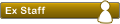Código: Seleccionar todo
<!DOCTYPE html PUBLIC "-//W3C//DTD XHTML 1.0 Transitional//EN" "http://www.w3.org/TR/xhtml1/DTD/xhtml1-transitional.dtd">
<html xmlns="http://www.w3.org/1999/xhtml" dir="{S_CONTENT_DIRECTION}" lang="{S_USER_LANG}" xml:lang="{S_USER_LANG}">
<head>
<!-- INCLUDE _mg_config.html -->
<meta http-equiv="content-type" content="text/html; charset={S_CONTENT_ENCODING}" />
<meta http-equiv="content-language" content="{S_USER_LANG}" />
<meta http-equiv="content-style-type" content="text/css" />
<meta http-equiv="imagetoolbar" content="no" />
<meta name="resource-type" content="document" />
<meta name="distribution" content="global" />
<meta name="copyright" content="2000, 2002, 2005, 2007 phpBB Group" />
<meta name="keywords" content="" />
<meta name="description" content="" />
{META}
<title>{SITENAME} • <!-- IF S_IN_MCP -->{L_MCP} • <!-- ELSEIF S_IN_UCP -->{L_UCP} • <!-- ENDIF -->{PAGE_TITLE}</title>
<link rel="stylesheet" href="{T_STYLESHEET_LINK}" type="text/css" />
<script type="text/javascript" src="{T_TEMPLATE_PATH}/scripts.js"></script>
<script type="text/javascript">
// <![CDATA[
<!-- IF S_USER_PM_POPUP -->
if ({S_NEW_PM})
{
popup('{UA_POPUP_PM}', 400, 225, '_phpbbprivmsg');
}
<!-- ENDIF -->
function popup(url, width, height, name)
{
if (!name)
{
name = '_popup';
}
window.open(url.replace(/&/g, '&'), name, 'height=' + height + ',resizable=yes,scrollbars=yes,width=' + width);
return false;
}
function jumpto()
{
var page = prompt('{LA_JUMP_PAGE}:', '{ON_PAGE}');
var perpage = '{PER_PAGE}';
var base_url = '{A_BASE_URL}';
if (page !== null && !isNaN(page) && page > 0)
{
document.location.href = base_url.replace(/&/g, '&') + '&start=' + ((page - 1) * perpage);
}
}
/**
* Find a member
*/
function find_username(url)
{
popup(url, 760, 570, '_usersearch');
return false;
}
/**
* Mark/unmark checklist
* id = ID of parent container, name = name prefix, state = state [true/false]
*/
function marklist(id, name, state)
{
var parent = document.getElementById(id);
if (!parent)
{
eval('parent = document.' + id);
}
if (!parent)
{
return;
}
var rb = parent.getElementsByTagName('input');
for (var r = 0; r < rb.length; r++)
{
if (rb[r].name.substr(0, name.length) == name)
{
rb[r].checked = state;
}
}
}
<!-- IF ._file -->
/**
* Play quicktime file by determining it's width/height
* from the displayed rectangle area
*
* Only defined if there is a file block present.
*/
function play_qt_file(obj)
{
var rectangle = obj.GetRectangle();
if (rectangle)
{
rectangle = rectangle.split(',')
var x1 = parseInt(rectangle[0]);
var x2 = parseInt(rectangle[2]);
var y1 = parseInt(rectangle[1]);
var y2 = parseInt(rectangle[3]);
var width = (x1 < 0) ? (x1 * -1) + x2 : x2 - x1;
var height = (y1 < 0) ? (y1 * -1) + y2 : y2 - y1;
}
else
{
var width = 200;
var height = 0;
}
obj.width = width;
obj.height = height + 16;
obj.SetControllerVisible(true);
obj.Play();
}
<!-- ENDIF -->
// ]]>
</script>
<!--[if lt IE 7]>
<script type="text/javascript" src="{T_TEMPLATE_PATH}/pngfix.js"></script>
<![endif]-->
</head>
<body class="{S_CONTENT_DIRECTION}">
<a name="top"></a>
<div style="width:{$MG_GLOBAL_WIDTH};clear:both;margin: 0 auto;">
<table width="100%" align="center" cellspacing="0" cellpadding="0" border="0">
<tr>
<td class="leftshadow" width="9" valign="top"><img src="{T_THEME_PATH}/images/spacer.gif" alt="" width="9" height="1" /></td>
<td class="np-body" width="100%" valign="top">
<div id="top_logo">
<table width="100%" cellspacing="0" cellpadding="0" border="0">
<tr>
<td align="center" height="100" valign="middle"><a href="{U_INDEX}">{SITE_LOGO_IMG}</a></td>
<td align="center" valign="middle"><h1></h1><span class="gen"></span></td>
<td align="right" valign="top"> </td>
</tr>
</table>
</div>
<!-- INCLUDE menu_block.html -->
<!-- IF S_BOARD_DISABLED and S_USER_LOGGED_IN --><span style="color:#CC3333;">{L_BOARD_DISABLED}</span><!-- ENDIF -->
<div id="wrapcentre">
<!-- IF S_USER_PM_POPUP and S_NEW_PM -->
<div style="margin-top:50px;margin-bottom:50px;text-align:center;clear:both;"><div class="popuppm-new"><a href="{U_PRIVATEMSGS}">{PRIVATE_MESSAGE_INFO}</a></div></div>
<!-- ENDIF -->