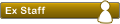Bueno, antes que nada os pido que me perdonéis por reflotar el hilo pero es que ya he hecho de todo y no consigo que la letra se cambie. Os explico qué es lo que he hecho primero en una página de prueba en html/php.
He creado los siguientes archivos para hacer la prueba:
estilo.css
fuentes.css
stylesheet.css
index.php
Ahora os voy a poner los contenidos:
ESTILO.CSS
Código: Seleccionar todo
@charset "UTF-8";
/* CSS Document */
@import url("stylesheet.css");
/*@import url('grid_12-825-55-15.css'); ANULADO */
/*@import url("webfontkit/specimen_files/specimen_stylesheet.css"); ANULADO */
@import url("fuentes.css");
FUENTES.CSS
Código: Seleccionar todo
@charset "UTF-8";
/* CSS Document */
body {
font-family: 'FixedsysTTFMonospaced';
background-color:#000;
color:#FFF;
}
STYLESHEET.CSS
Código: Seleccionar todo
@font-face {
font-family: 'FixedsysTTFMonospaced';
src: url('fixedsys500c-webfont.eot');
src: url('fixedsys500c-webfont.eot?#iefix') format('eot'),
url('fixedsys500c-webfont.woff') format('woff'),
url('fixedsys500c-webfont.ttf') format('truetype'),
url('fixedsys500c-webfont.svg#webfontk4X5n652') format('svg');
}
INDEX.PHP
Código: Seleccionar todo
<!DOCTYPE html PUBLIC "-//W3C//DTD XHTML 1.0 Transitional//EN" "http://www.w3.org/TR/xhtml1/DTD/xhtml1-transitional.dtd">
<html xmlns="http://www.w3.org/1999/xhtml">
<head>
<meta http-equiv="Content-Type" content="text/html; charset=UTF-8" />
<title>Documento sin título</title>
<link rel="stylesheet" type="text/css" href="estilo.css">
</head>
<body>
Esto es una prueba
</body>
</html>
En la carpeta también van los archivos que se mencionan en el stylesheet.css y todo lo necesario. En
este enlace podéis encontrar todo lo necesario para personalizar la fuente de una web.
Pues bien, en esa sencilla página funciona a la perfección y se me cambia la fuente pero en el foro no hay manera. Obviamente he actualizado Temas y limpiado caché y nada.
Aquí os pongo qué he modificado para intentar que funcionara y no sé qué es en lo que fallo.
Tanto en el archivo common.css como en los demás he hecho lo siguiente:
Código: Seleccionar todo
body {
/* Text-Sizing with ems: http://www.clagnut.com/blog/348/ */
font-family: 'FixedsysTTFMonospaced';
color: #fff;
background-color: #000;
/*font-size: 62.5%; This sets the default font size to be equivalent to 10px */
font-size: 10px;
margin: 0;
padding: 12px 0;
}
h1 {
/* Forum name */
/* font-family: 'FixedsysTTFMonospaced';*/
margin-right: 200px;
color: #FFFFFF;
margin-top: 15px;
font-weight: bold;
font-size: 2em;
}
Como podéis ver he puesto que el general (BODY) se por definición esa fuente en concreto NO dandole opción en ninguno de los CSS (ya los he editado todos) al cambio de fuente anulandola como he hecho en "h1".
Creé un nuevo CSS con el nombre de "stylesheet2.css" con el contenido similar al stylesheet usado en la página que hice fuera aparte del foro.
Código: Seleccionar todo
@font-face {
font-family: 'FixedsysTTFMonospaced';
src: url('fixedsys500c-webfont.eot');
src: url('fixedsys500c-webfont.eot?#iefix') format('eot'),
url('fixedsys500c-webfont.woff') format('woff'),
url('fixedsys500c-webfont.ttf') format('truetype'),
url('fixedsys500c-webfont.svg#webfontk4X5n652') format('svg');
}
Además como no, añadí la línea pertinente al stylesheet.css del foro
Código: Seleccionar todo
@import url("stylesheet2.css");
@import url("common.css");
@import url("links.css");
@import url("content.css");
@import url("buttons.css");
@import url("cp.css");
@import url("forms.css");
@import url("tweaks.css");
@import url("colours.css");
Haber si alguien sabe decirme porqué no funciona si en teoría debería de hacerlo y si me falta o no modificar algunas líneas.
Gracias.