Página 1 de 1
Problema Con Quick Reply Usando Adinfinitum
Publicado: 11 Ene 2007, 06:57
por Yego
URL:
http://motel.phpnet.us/phpBB/index.php
Plantilla(s) usuada(s): AdInfinitum
MODs instalados: EasyMod, Cash Mod, Full Album Pack.
Nombre y version del MOD: "Quick Reply 1.3.1"
URL del MOD:
Acá
Version de phpBB: 2.0.21
Servidor: Gratuito
----
El problema es el siguiente,
Instalo el quick reply, en subsilver los colores salen bien (combinan con el tema) pero cuando uso el estilo AdInfinitum no funcionan los colores...
Que puedo hacer para que funcionen los colores tambien ahi?
Fotos:
Con Subsilver se ve asi ...
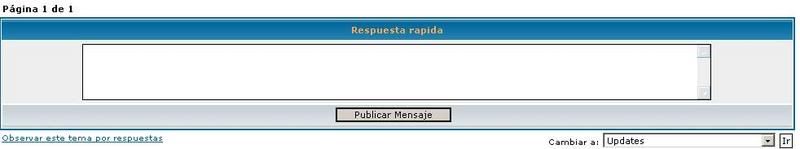
Con Adinfinitum...

Respuesta: Problema Con Quick Reply Usando Adinfinitum
Publicado: 11 Ene 2007, 11:06
por invi
Eso puede ser debído al .css de la plantilla, habría que mirar un poco como está.
Eso sí, ¿instalaste correctamente en esa plantilla el Quick Reply? osea sin errores...

Respuesta: Problema Con Quick Reply Usando Adinfinitum
Publicado: 11 Ene 2007, 19:16
por Yego
Ps en esta parte q hay q modificar el subsilver/viewtopic.tpl supuse que habia que modificar tambien el del Adinifinitum con este codigo:
Código: Seleccionar todo
#-----[ FIND ]------------------------------------------
#
<table width="100%" cellspacing="2" border="0" align="center">
<tr>
<td width="40%" valign="top" nowrap="nowrap" align="left"><span class="gensmall">{S_WATCH_TOPIC}</span><br />
<br />
{S_TOPIC_ADMIN}</td>
<td align="right" valign="top" nowrap="nowrap">{JUMPBOX}<span class="gensmall">{S_AUTH_LIST}</span></td>
#
#-----[ BEFORE, ADD ]------------------------------------------
#
<!-- BEGIN quick_reply -->
<table class="forumline" width="100%" cellspacing="1" cellpadding="3" border="0" height="52">
<tr>
<th class="thmain" nowrap="nowrap">Respuesta rapida</th>
</tr>
<td valign='top' align='center' height="62" bgcolor="#EEEEEE">
<form name='quick_reply' action='{quick_reply.U_QUICK_REPLY}' method='post'>
<textarea name="message" rows="5" cols="35" wrap="virtual" style="width:80%" class="post" onclick="{if(document.quick_reply.message.value=='{L_QUICK_REPLY_TOPIC}') document.quick_reply.message.value=''}">{L_QUICK_REPLY_TOPIC}</textarea><br />
</tr>
<tr>
<td valign='top' align='center' class="cathead">
{quick_reply.U_HIDDEN_FORM_FIELDS}
<input type='submit' alt="{quick_reply.L_QUICK_REPLY_TOPIC}" onClick="if(document.quick_reply.message.value == '{quick_reply.L_QUICK_REPLY_TOPIC}' || document.quick_reply.message.value == ''){ alert('{quick_reply.L_EMPTY_MESSAGE}'); return false;}else{ return true;}" value="Publicar Mensaje"> </tr>
</tr></form>
<!-- END quick_reply -->
En el archivo del aninfinitum no sale lo que hay que buscar entonces lo que hice fue pegar el codigo nuevo (el de BEFORE ADD) por ahí...
EDIT: Solucioné un poco el problema porque cambié el valor bgcolor="#EEEEEE" a bgcolor="#000000" entonces ya no se ve tan feo como antes.
Ahora mi pregunta es.. Debería de salir centrado como sale cuando se usa el subsilver? o eso es la manera en que lo enseña el adinfinitum? Además, como hago para centrar esa tabla?
(Ahora se ve así :

)
Respuesta: Problema Con Quick Reply Usando Adinfinitum
Publicado: 11 Ene 2007, 19:34
por invi
Coloca un <center></center> desde donde empieza la tabla hasta donde acaba.
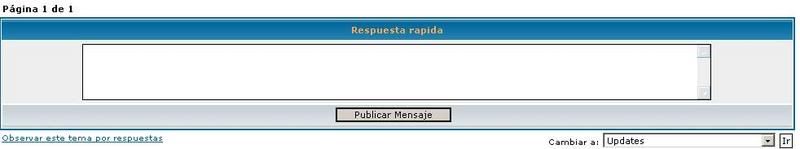

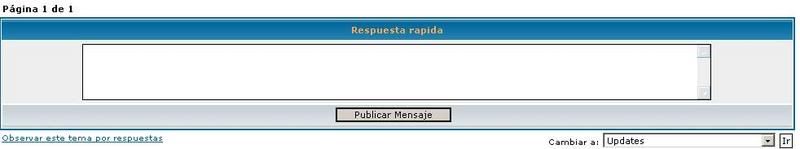

 )
)