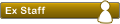Recordad que para pedir soporte alguno, debéis facilitar los datos de soporte oportunos por favor, mirad aquí y leer las Normas generales del foro, esto nos servirá de ayuda para dar el mejor soporte..
Gracias.
La Administración de phpBB España.
Mod minibanners, como el que hay aquí
Mod minibanners, como el que hay aquí
mil gracias de antemano por las respuestas, espero me puedan ayudar.
Re: Mod minibanners, como el que hay aquí
Te explico, abre el archivo /foro/styles/tu_plantilla/template/index_body.html
Buscar:
Código: Seleccionar todo
<!-- INCLUDE forumlist_body.html -->Código: Seleccionar todo
<div class="forabg">
<div class="inner"><span class="corners-top"><span></span></span>
<ul class="topiclist">
<li class="header">
<dl>
<dt>Afiliados</dt>
</dl>
</li>
</ul>
<ul class="topiclist forums">
<li class="rightside">
<dl>
<marquee behavior="scroll" direction="left" height="31" scrolldelay="80" scrollamount="4" loop="true" onmouseover="this.stop()" onmouseout="this.start()">
<a href="http://www.icyphoenix.es" target="_blank"><img src="images/enlaces/bannericyov8.gif" width="88" height="31" border="0" /></a>
<a href="http://www.barrieros.com" target="_blank"><img src="images/enlaces/barrieros.gif" width="88" height="31" border="0" /></a>
<a href="http://www.thekuka.net" target="_blank"><img src="images/enlaces/comunidad.gif" width="88" height="31" border="0" /></a>
<a href="http://www.muchografico.net/" target="_blank"><img src="images/enlaces/muchografico.gif" width="88" height="31" border="0" /></a>
<a href="http://www.januweb.com/" target="_blank"><img src="images/enlaces/januweb.gif" width="88" height="31" border="0" /></a>
<a href="http://www.pc-morph.com/" target="_blank"><img src="images/enlaces/morph.gif" width="88" height="31" border="0" /></a>
<a href="http://www.eddb.com.ar/" target="_blank"><img src="images/enlaces/zuker.gif" width="88" height="31" border="0" /></a>
<a href="http://www.macthink.net" target="_blank"><img src="images/enlaces/macthink.gif" width="88" height="31" border="0" /></a>
<a href="http://www.phpbb.com/" target="_blank"><img src="images/enlaces/phpbb.gif" width="88" height="31" border="0" /></a>
<a href="http://www.icyphoenix.com/" target="_blank"><img src="images/enlaces/banner_ip.gif" width="88" height="31" /></a>
<a href="http://www.mightygorgon.com/" target="_blank"><img src="images/enlaces/mg.gif" width="88" height="31" border="0" /></a>
<a href="http://www.buenafuente.ws/" target="_blank"><img src="images/enlaces/buenafuente.gif" width="88" height="31" border="0" /></a>
<a href="http://www.ka-tet-corp.com/" target="_blank"><img src="images/enlaces/ka-tet.gif" width="88" height="31" border="0" /></a>
<a href="http://www.simsolucion.com/" target="_blank"><img src="images/enlaces/barnersimsolucion.gif" width="88" height="31" border="0" /></a>
<a href="http://www.canal-onanismo.org/" target="_blank" title="Solo para ADULTOS"><img src="images/enlaces/onanismo.gif" width="88" height="31" border="0" title="Solo para adultos"/></a>
<a href="http://www.foroxerbar.com/" target="_blank"><img src="images/enlaces/xerbar.jpg" width="88" height="31" border="0" /></a>
<a href="http://eligetutheme.es/" target="_blank"><img src="images/enlaces/ett.gif" width="88" height="31" border="0" /></a>
<a href="http://www.zonamanolo.com" target="_blank"><img src="images/enlaces/manolo.gif" width="88" height="31" border="0" /></a>
<a href="http://www.xtremdown.es//" target="_blank"><img src="images/enlaces/xtremgif.gif" width="88" height="31" border="0" /></a>
<a href="http://www.egalego.com/" target="_blank"><img src="images/enlaces/egalego.gif" width="88" height="31" border="0" /></a>
<a href="http://www.webmastercreativo.com" target="_blank"><img src="images/enlaces/webmasterforo.png" width="88" height="31" border="0" /></a>
</marquee>
</dl>
</li>
</ul>
<span class="corners-bottom"><span></span></span></div>
</div>Solo te queda cambiar las URL de los sitios web, y las URL de los mini banners.
A TODOS...
NO USAR LAS URL DE LOS MINI BANNERS DE ESTE CÓDIGO, LA ÚNICA QUE SE PUEDE USAR, ES LA DEL MINI BANNER MIO, EL RESTO SERIA "HOTLINK".
S@lu2
Raul [ThE KuKa] en phpBB
Jr. Extension Validator - Jr. Styles Validator - Style Customisations - Translator - International Support Team
Si te gustan mis estilos, traducciones, etc. y quieres mostrar algo de aprecio, no dudes en hacer una donación 
phpBB España - En línea desde 2003
Re: Mod minibanners, como el que hay aquí
Nombre de la web:
Url de la web:
Url del mini banner:
Descripcion del sitio:
Algo asi y que tambien en este mismo lugar encuentren un codigo html, par indexar mi web en la de ellos, mejordicho, para poder realizar el intercambio de banner.
Esto lo he visto en foros Icy Phoenix,
Para ser mas claro aun, cuando estoy en el index del foro de phpbb-es en donde aparecen estos minibanners, hay un enlace que dice " Pon aquí tu web • Enlaza con phpBB-Es en Castellano, Hispano" quiero que en mi web aparesca lo mismo y que los rediriga al lugar donde podran dejar sus datos.
esto es lo que he visto en Icy:

Gracias de nuevo, ojala alguien me pueda ayudar
Re: Mod minibanners, como el que hay aquí
Lo otro es crear una página como enlaces.php (como aquí) donde los usuarios encuentren los enlaces o banners a tu foro o web.
Para crear una página nueva en phpBB 3, usa el foro de Guias de phpBB 3
Raul [ThE KuKa] en phpBB
Jr. Extension Validator - Jr. Styles Validator - Style Customisations - Translator - International Support Team
Si te gustan mis estilos, traducciones, etc. y quieres mostrar algo de aprecio, no dudes en hacer una donación 
phpBB España - En línea desde 2003
Re: Mod minibanners, como el que hay aquí
Seria interesante qeu alguien se tomara el tiempo en la creacion de este mod para phpbb3.
- almagropaco

- Mensajes: 21
- Registrado: 06 Sep 2008, 17:14
- Edad: 30
Re: Mod minibanners, como el que hay aquí
<div class="inner" height="135"> (y todo lo que sigue)
pero no
Bueno Gracias
Pd: Decidi no crear un nuevo foro ya que en las reglas dice buscar entre los foros..
O si no en vez de que se agrande el div, querria que al pasar el mouse sobre las imagenes se agranden (no tienen link, les puse #)
Re: Mod minibanners, como el que hay aquí
Re: Mod minibanners, como el que hay aquí
The kuka ,este codigo solo funciona perfectamente en prosilver ,en la plantillas basadas en subsilver2 y en la propia subsilver2 funciona a medias ,el marque funciona correctamente pero falla en espaecto visual al no tomar el estilo ,asi que si pudieras adaptarlo a otras plantillas o explica como se hace ,seria de ayuda no slo para mi sino para otros usuarios.ThE KuKa escribió:No es un MOD, es HTML "puro y duro"
Te explico, abre el archivo /foro/styles/tu_plantilla/template/index_body.html
Buscar:Después añadir:Código: Seleccionar todo
<!-- INCLUDE forumlist_body.html -->Yo puse los mini banners en la carpeta /foro/images/enlaces/Código: Seleccionar todo
<div class="forabg"> <div class="inner"><span class="corners-top"><span></span></span> <ul class="topiclist"> <li class="header"> <dl> <dt>Afiliados</dt> </dl> </li> </ul> <ul class="topiclist forums"> <li class="rightside"> <dl> <marquee behavior="scroll" direction="left" height="31" scrolldelay="80" scrollamount="4" loop="true" onmouseover="this.stop()" onmouseout="this.start()"> <a href="http://www.icyphoenix.es" target="_blank"><img src="images/enlaces/bannericyov8.gif" width="88" height="31" border="0" /></a> <a href="http://www.barrieros.com" target="_blank"><img src="images/enlaces/barrieros.gif" width="88" height="31" border="0" /></a> <a href="http://www.thekuka.net" target="_blank"><img src="images/enlaces/comunidad.gif" width="88" height="31" border="0" /></a> <a href="http://www.muchografico.net/" target="_blank"><img src="images/enlaces/muchografico.gif" width="88" height="31" border="0" /></a> <a href="http://www.januweb.com/" target="_blank"><img src="images/enlaces/januweb.gif" width="88" height="31" border="0" /></a> <a href="http://www.pc-morph.com/" target="_blank"><img src="images/enlaces/morph.gif" width="88" height="31" border="0" /></a> <a href="http://www.eddb.com.ar/" target="_blank"><img src="images/enlaces/zuker.gif" width="88" height="31" border="0" /></a> <a href="http://www.macthink.net" target="_blank"><img src="images/enlaces/macthink.gif" width="88" height="31" border="0" /></a> <a href="http://www.phpbb.com/" target="_blank"><img src="images/enlaces/phpbb.gif" width="88" height="31" border="0" /></a> <a href="http://www.icyphoenix.com/" target="_blank"><img src="images/enlaces/banner_ip.gif" width="88" height="31" /></a> <a href="http://www.mightygorgon.com/" target="_blank"><img src="images/enlaces/mg.gif" width="88" height="31" border="0" /></a> <a href="http://www.buenafuente.ws/" target="_blank"><img src="images/enlaces/buenafuente.gif" width="88" height="31" border="0" /></a> <a href="http://www.ka-tet-corp.com/" target="_blank"><img src="images/enlaces/ka-tet.gif" width="88" height="31" border="0" /></a> <a href="http://www.simsolucion.com/" target="_blank"><img src="images/enlaces/barnersimsolucion.gif" width="88" height="31" border="0" /></a> <a href="http://www.canal-onanismo.org/" target="_blank" title="Solo para ADULTOS"><img src="images/enlaces/onanismo.gif" width="88" height="31" border="0" title="Solo para adultos"/></a> <a href="http://www.foroxerbar.com/" target="_blank"><img src="images/enlaces/xerbar.jpg" width="88" height="31" border="0" /></a> <a href="http://eligetutheme.es/" target="_blank"><img src="images/enlaces/ett.gif" width="88" height="31" border="0" /></a> <a href="http://www.zonamanolo.com" target="_blank"><img src="images/enlaces/manolo.gif" width="88" height="31" border="0" /></a> <a href="http://www.xtremdown.es//" target="_blank"><img src="images/enlaces/xtremgif.gif" width="88" height="31" border="0" /></a> <a href="http://www.egalego.com/" target="_blank"><img src="images/enlaces/egalego.gif" width="88" height="31" border="0" /></a> <a href="http://www.webmastercreativo.com" target="_blank"><img src="images/enlaces/webmasterforo.png" width="88" height="31" border="0" /></a> </marquee> </dl> </li> </ul> <span class="corners-bottom"><span></span></span></div> </div>
Solo te queda cambiar las URL de los sitios web, y las URL de los mini banners.
A TODOS...
NO USAR LAS URL DE LOS MINI BANNERS DE ESTE CÓDIGO, LA ÚNICA QUE SE PUEDE USAR, ES LA DEL MINI BANNER MIO, EL RESTO SERIA "HOTLINK".
S@lu2
Antes de nada, lee las Normas de phpBB-Es y las Normas de Soporte.
Como corregir el copyright de phpbb3 - Si tu foro no tiene copyright ,lee la guia antes de pedir soporte.No doy soporte por MP ni por MSN ,solo en los foros.
© angelismo- Webmaster de Webmastercreativo
© angelismo -Administrador de phpBB-es
Re: Mod minibanners, como el que hay aquí
Código: Seleccionar todo
<table class="tablebg" cellspacing="1" width="100%">
<tr>
<th align="center">Enlaces</th>
</tr>
<tr class="row1">
<td>
<marquee behavior="scroll" direction="left" height="31" scrolldelay="80" scrollamount="4" loop="true" onmouseover="this.stop()" onmouseout="this.start()">Aqui codigos de enlaces</marquee>
</td>
</tr>
<tr>
</table>Antes de nada, lee las Normas de phpBB-Es y las Normas de Soporte.
Como corregir el copyright de phpbb3 - Si tu foro no tiene copyright ,lee la guia antes de pedir soporte.No doy soporte por MP ni por MSN ,solo en los foros.
© angelismo- Webmaster de Webmastercreativo
© angelismo -Administrador de phpBB-es
Re: Mod minibanners, como el que hay aquí
Código: Seleccionar todo
<!-- Webs Amigas -->
<br />
<table width="100%" height="28" border="0" cellspacing="0">
<tr>
<td class="uperimg"><img src="{T_THEME_PATH}/images/cellpic4_l.png" width="17" height="28" alt="" /></td>
<td background="{T_THEME_PATH}/images/cellpic4_m.png" class="cat" colspan="3" width="100%" height="28"><h4>Webs Amigas</h4></td>
<td class="uperimg"><img src="{T_THEME_PATH}/images/cellpic4_r.png" width="16" height="28" alt="" /></td>
</tr>
</table>
<table class="tablebg" width="100%" cellspacing="1">
<tr>
<td class="row1" align="center" valign="middle"><img src="{T_THEME_PATH}/images/web_amiga.gif" /></td>
<td class="row1" width="100%"><p align="center" class="genmed">
<a href="http://www.phpbb-es.com/" target="_blank"><img src="http://www.phpbb-es.com/images/banner_phpbb_es.png" border="0" alt="phpBB-Es" /></a>
Pon aquí el resto de tus minibanners
</p></td>
</tr>
</table>Y donde dice img (src="{T_THEME_PATH}/images/web_amiga.gif") pon la ruta de una imagen a tu gusto, yo por ejemplo puse esta
 tu pon la que quieras.
tu pon la que quieras.Si te queres ilustar mejor mira en mi foro de lo que te hablo...
Re: Mod minibanners, como el que hay aquí
Antes de nada, lee las Normas de phpBB-Es y las Normas de Soporte.
Como corregir el copyright de phpbb3 - Si tu foro no tiene copyright ,lee la guia antes de pedir soporte.No doy soporte por MP ni por MSN ,solo en los foros.
© angelismo- Webmaster de Webmastercreativo
© angelismo -Administrador de phpBB-es
-
thejerry007

- Mensajes: 247
- Registrado: 01 Abr 2008, 16:26
- Género:
- Edad: 41
Re: Mod minibanners, como el que hay aquí
Template(s) : 1thank_green Modificado
MOD(s) installed :
Spoiler
STK
Almsamim WYSIWYG editor for phpBB3
Database Optimize & Repair Tool
Facebook Like button (iFrame)
Genders Detalles
Last Posts Titles
Prime Instant Redirect
Prime Links
Prime Login Return
Prime Quick Login
Prime Quick Reply
ReIMG Image Resizer
Share Topic
View your topics
phpBB SEO Related Topics
Test User: test pass: 123456
Server : Pago Linux