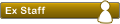Recordad que para pedir soporte alguno, debéis facilitar los datos de soporte oportunos por favor, mirad aquí y leer las Normas generales del foro, esto nos servirá de ayuda para dar el mejor soporte..
Gracias.
La Administración de phpBB España.
Instalar Foro Php En Freehostia
Instalar Foro Php En Freehostia
Hola a todos,mi problema es que no puedo instalar mi foro en el servidor de freehostia porque no paso el test.Que hago mal?
Installation Panel
Skip to content
* Overview
* Install
* Convert
* Introduction
* Requirements
* Database settings
* Administrator details
* Configuration file
* Advanced settings
* Create database tables
* Final stage
Installation compatibility
Before proceeding with the full installation phpBB will carry out some tests on your server configuration and files to ensure that you are able to install and run phpBB. Please ensure you read through the results thoroughly and do not proceed until all the required tests are passed. If you wish to use any of the features depending on the optional tests, you should ensure that these tests are passed also.
PHP version and settings
Required - You must be running at least version 4.3.3 of PHP in order to install phpBB. If safe mode is displayed below your PHP installation is running in that mode. This will impose limitations on remote administration and similar features.
PHP version >= 4.3.3:
Yes
PHP setting register_globals is disabled:
phpBB will still run if this setting is enabled, but if possible, it is recommended that register_globals is disabled on your PHP install for security reasons.
No
PHP setting allow_url_fopen is enabled:
Optional - This setting is optional, however certain phpBB functions like off-site avatars will not work properly without it.
Yes
PHP function getimagesize() is available:
Required - In order for phpBB to function correctly, the getimagesize function needs to be available.
Yes
PCRE UTF-8 support:
phpBB will not run if your PHP installation is not compiled with UTF-8 support in the PCRE extension.
Yes
mbstring extension check
Required - mbstring is a PHP extension that provides multibyte string functions. Certain features of mbstring are not compatible with phpBB and must be disabled.
Function overloading:
mbstring.func_overload must be set to either 0 or 4.
Yes
Transparent character encoding:
mbstring.encoding_translation must be set to 0.
Yes
HTTP input character conversion:
mbstring.http_input must be set to pass.
No
HTTP output character conversion:
mbstring.http_output must be set to pass.
No
Supported databases
Required - You must have support for at least one compatible database within PHP. If no database modules are shown as available you should contact your hosting provider or review the relevant PHP installation documentation for advice.
Firebird:
Unavailable
MySQL with MySQLi Extension:
Unavailable
MySQL:
Available
MSSQL Server 2000+:
Unavailable
MSSQL Server 2000+ via ODBC:
Unavailable
Oracle:
Unavailable
PostgreSQL 7.x/8.x:
Unavailable
SQLite:
Unavailable
Optional modules
Optional - These modules or applications are optional. However, if they are available they will enable extra features.
zlib compression support [ gz, .tar.gz, .zip ]:
Available
Remote FTP support [ Installation ]:
Available
GD graphics support [ Visual Confirmation ]:
Available
XML support [ Jabber ]:
Available
Imagemagick support [ Attachments ]:
Available, /usr/bin/
Files and Directories
Required - In order to function correctly phpBB needs to be able to access or write to certain files or directories. If you see ?Not Found? you need to create the relevant file or directory. If you see ?Unwritable? you need to change the permissions on the file or directory to allow phpBB to write to it.
cache/:
Found, Writable
files/:
Found, Writable
store/:
Found, Writable
Optional files and directories
Optional - These files, directories or permission settings are not required. The installation system will attempt to use various techniques to create them if they do not exist or cannot be written to. However, the presence of these will speed installation.
config.php:
Found, Writable
images/avatars/upload/:
Found, Writable
Test again
Powered by phpBB © 2000, 2002, 2005, 2007 phpBB Group
Installation Panel
Skip to content
* Overview
* Install
* Convert
* Introduction
* Requirements
* Database settings
* Administrator details
* Configuration file
* Advanced settings
* Create database tables
* Final stage
Installation compatibility
Before proceeding with the full installation phpBB will carry out some tests on your server configuration and files to ensure that you are able to install and run phpBB. Please ensure you read through the results thoroughly and do not proceed until all the required tests are passed. If you wish to use any of the features depending on the optional tests, you should ensure that these tests are passed also.
PHP version and settings
Required - You must be running at least version 4.3.3 of PHP in order to install phpBB. If safe mode is displayed below your PHP installation is running in that mode. This will impose limitations on remote administration and similar features.
PHP version >= 4.3.3:
Yes
PHP setting register_globals is disabled:
phpBB will still run if this setting is enabled, but if possible, it is recommended that register_globals is disabled on your PHP install for security reasons.
No
PHP setting allow_url_fopen is enabled:
Optional - This setting is optional, however certain phpBB functions like off-site avatars will not work properly without it.
Yes
PHP function getimagesize() is available:
Required - In order for phpBB to function correctly, the getimagesize function needs to be available.
Yes
PCRE UTF-8 support:
phpBB will not run if your PHP installation is not compiled with UTF-8 support in the PCRE extension.
Yes
mbstring extension check
Required - mbstring is a PHP extension that provides multibyte string functions. Certain features of mbstring are not compatible with phpBB and must be disabled.
Function overloading:
mbstring.func_overload must be set to either 0 or 4.
Yes
Transparent character encoding:
mbstring.encoding_translation must be set to 0.
Yes
HTTP input character conversion:
mbstring.http_input must be set to pass.
No
HTTP output character conversion:
mbstring.http_output must be set to pass.
No
Supported databases
Required - You must have support for at least one compatible database within PHP. If no database modules are shown as available you should contact your hosting provider or review the relevant PHP installation documentation for advice.
Firebird:
Unavailable
MySQL with MySQLi Extension:
Unavailable
MySQL:
Available
MSSQL Server 2000+:
Unavailable
MSSQL Server 2000+ via ODBC:
Unavailable
Oracle:
Unavailable
PostgreSQL 7.x/8.x:
Unavailable
SQLite:
Unavailable
Optional modules
Optional - These modules or applications are optional. However, if they are available they will enable extra features.
zlib compression support [ gz, .tar.gz, .zip ]:
Available
Remote FTP support [ Installation ]:
Available
GD graphics support [ Visual Confirmation ]:
Available
XML support [ Jabber ]:
Available
Imagemagick support [ Attachments ]:
Available, /usr/bin/
Files and Directories
Required - In order to function correctly phpBB needs to be able to access or write to certain files or directories. If you see ?Not Found? you need to create the relevant file or directory. If you see ?Unwritable? you need to change the permissions on the file or directory to allow phpBB to write to it.
cache/:
Found, Writable
files/:
Found, Writable
store/:
Found, Writable
Optional files and directories
Optional - These files, directories or permission settings are not required. The installation system will attempt to use various techniques to create them if they do not exist or cannot be written to. However, the presence of these will speed installation.
config.php:
Found, Writable
images/avatars/upload/:
Found, Writable
Test again
Powered by phpBB © 2000, 2002, 2005, 2007 phpBB Group
Re: Instalar Foro Php En Freehostia
No se si t epuede servir de ayuda, pero cuando hice el mio, tuve que crear una BD Con el nombre, para ponerlo en la instalacion.
SALUDOS¡
SALUDOS¡
PARA SOPORTE
Mi web: lacafeteria.freehostia.com
MOD Instalados 0
HOST: Gratuito
Theme: enlighten
Mi web: lacafeteria.freehostia.com
MOD Instalados 0
HOST: Gratuito
Theme: enlighten
Re: Instalar Foro Php En Freehostia
mukas, qué versión de phpbb quieres instalar??
Saludos!!
Saludos!!
Re: Instalar Foro Php En Freehostia
mukas, qué versión de phpbb quieres instalar??
Saludos!! Quieria instalar php3, pero ahora he probado con php2 y sale perfecto sin ningun error.
Gracias
Saludos!! Quieria instalar php3, pero ahora he probado con php2 y sale perfecto sin ningun error.
Gracias
Re: [SOLUCIONADO] Instalar Foro Php En Freehostia
yo use freehostia... qu yo sepa tiene el elefante script.. viene siendo algo asi como scripInstall o fantastico, y te instala el foro sin problemas, claro habiendo antes hecho tu db..
...la contra, te instala el foro en la version 2.0.19... algo atrasado.
pero despues lo puedes actualizar.
...la contra, te instala el foro en la version 2.0.19... algo atrasado.
pero despues lo puedes actualizar.