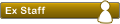Código: Seleccionar todo
###############################################
## Hack Title: New Post Email Notification
## Hack Version: 1.0
## Author: Pinyo Bhulipongsanon
## Description: Your forum send you an email whenever a new post is made.
## Compatibility: 2.0.0 - 2.0.13
##
## Installation Level: Easy
## Installation Time: 5 minutes
## Files To Edit: 1
## It is recommended that you list the file names here in
## alphabetical order, starting with folders. For example:
##
## includes/functions_post.php
##
## History:
## 1.0: first release (4-10-2005)
##
## Author Notes:
## Please visit www.greatnexus.com for more webmaster resources
##
## Support: http://www.phpbbhacks.com/forums
## Copyright: Copyright í?Â?í?Â?í?Â?í?Â?í?Â?í?Â?í?Â?í?© 2005 New Post Email Notification v1.0 - Pinyo Bhulipongsanon
##
###############################################
## You downloaded this hack from phpBBHacks.com, the #1 source for phpBB related downloads.
## Please visit http://www.phpbbhacks.com/forums for support.
###############################################
##
###############################################
## This hack is released under the GPL License.
## This hack can be freely used, but not distributed, without permission.
## Intellectual Property is retained by the hack author(s) listed above.
###############################################
#
#-----[ Open ]------------------------------------------
#
includes/functions_post.php
#
#-----[ Find ]------------------------------------------
#
if ($mode == 'newtopic')
{
$topic_id = $db->sql_nextid();
#
#-----[ Add After ]------------------------------------------
#
# email first post - BEGIN
$forumURL = "http://www.yourdomain.com/forums";
$adminEmail = "admin@yourdomain.com";
$subject = "New Post Notification";
$headers = "From: Yourdomain.com Forums Admin \r\n";
$message = "A new post was made to your forum, click on the link below to view the topic:\n\nLink: $forumURL/viewtopic.php?t=$topic_id";
@mail ( $adminEmail, $subject, $message, $headers);
# email first post - END
#
#-----[ Modify ]------------------------------------------
#
Change the variables to match your site information
#
#-----[ SAVE & CLOSE ALL FILES ]--------------------------
#
#End