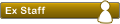URL: http://www.overflowingstudios.com/forum
Versión phpBB: phpBB3 (3.0.11)
MODs Instalados: Anti-Spam, ADVERTISEMENT_MANAGEMENT y Ultimate Points 1.0.6.
Plantilla(s) usada(s): prosilver y Art_mobile
Servidor: Servidor One and one
Actualización desde otra versión: No
Conversión desde otro sistema de foros: No
El problema lo tengo con la plantilla prosilver.
He estado buscando y no se si esto ayudará o algo :S (Parte de styles/prosilver/theme/common.css)
/* Text-Sizing with ems: http://www.clagnut.com/blog/348/ */
font-family: Verdana, Helvetica, Arial, sans-serif;
color: #828282;
background-image:url(images/bg_header.png)
/*font-size: 62.5%; This sets the default font size to be equivalent to 10px */
font-size: 10px;
margin: 0;
padding: 12px 0;
}