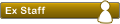Recordad que para pedir soporte alguno, debéis facilitar los datos de soporte oportunos por favor, mirad aquí y leer las Normas generales del foro, esto nos servirá de ayuda para dar el mejor soporte..
Gracias.
La Administración de phpBB España.
Cambiar imagenes de foro?
Cambiar imagenes de foro?
Como puedo cambiar las imagenes de nuevo tema, sin nuevas respuesta, tema fijo, y eso??
URL: http://webdelmcflurry.zobyhost.com/foro/
Plantilla(s) usada(s): Prosilver
MODs instalados: Portal phpbb3
Versión de phpBB: phpbb3
Servidor: gratuito (zobyhost.com)
Si es una actualización desde otra versión: No
Si es una conversión desde otro tipo de Foro: No
Plantilla(s) usada(s): Prosilver
MODs instalados: Portal phpbb3
Versión de phpBB: phpbb3
Servidor: gratuito (zobyhost.com)
Si es una actualización desde otra versión: No
Si es una conversión desde otro tipo de Foro: No
Re: Cambiar imagenes de foro?
esta pregunta deberia ir en soporte para plantillas , pero bueno te responderé
Las imagenes van definas en en archivo /styles/tu estilo/theme/theme.cfg
tienes que definirlas en ese archivo para cambiarlas , creo q se entiende ,si tienes dudas pregunta
Las imagenes van definas en en archivo /styles/tu estilo/theme/theme.cfg
tienes que definirlas en ese archivo para cambiarlas , creo q se entiende ,si tienes dudas pregunta
Antes de nada, lee las Normas de phpBB-Es, y el siempre útil Foro de guías sobre phpBB 3.
Consulta la Documentación de phpBB 2 y phpBB 3 y sus correspondientes FAQS de ayuda.
Administra, modifica, actualiza tu foro con el listado de Guías de nuestra Biblioteca.
Quizás tu duda esté resuelta, y todos ahorremos tiempo.
Si es sobre cómo Crear una Consulta SQL ya lo tienes explicado en el enlace.
En general, se recomienda Buscar antes de preguntar para no repetir preguntas y dudas resueltas.
Sólo tendrás Soporte si facilitas los datos correspondientes y si respetas completamente el Copyright de phpBB.
NOTA: No damos Soporte a los foros integrados en Nuke y derivados del mismo. Infórmate AQUÍ.
[hr]
No doy soporte por MP ni por MSN ni por el Chat
[hr]
© Jakk - www.ivemfinity.com | © chirri23 - www.mundoforeros.com | Foro de Pruebas
Consulta la Documentación de phpBB 2 y phpBB 3 y sus correspondientes FAQS de ayuda.
Administra, modifica, actualiza tu foro con el listado de Guías de nuestra Biblioteca.
Quizás tu duda esté resuelta, y todos ahorremos tiempo.
Si es sobre cómo Crear una Consulta SQL ya lo tienes explicado en el enlace.
En general, se recomienda Buscar antes de preguntar para no repetir preguntas y dudas resueltas.
Sólo tendrás Soporte si facilitas los datos correspondientes y si respetas completamente el Copyright de phpBB.
NOTA: No damos Soporte a los foros integrados en Nuke y derivados del mismo. Infórmate AQUÍ.
[hr]
No doy soporte por MP ni por MSN ni por el Chat
[hr]
© Jakk - www.ivemfinity.com | © chirri23 - www.mundoforeros.com | Foro de Pruebas
Re: Cambiar imagenes de foro?
No entiendo muxo, el arxivo theme.cfg no puedo abrirlo, no hay alguna guia? xq he buscao pero no encuentro nada igual alguien sabe algo
URL: http://webdelmcflurry.zobyhost.com/foro/
Plantilla(s) usada(s): Prosilver
MODs instalados: Portal phpbb3
Versión de phpBB: phpbb3
Servidor: gratuito (zobyhost.com)
Si es una actualización desde otra versión: No
Si es una conversión desde otro tipo de Foro: No
Plantilla(s) usada(s): Prosilver
MODs instalados: Portal phpbb3
Versión de phpBB: phpbb3
Servidor: gratuito (zobyhost.com)
Si es una actualización desde otra versión: No
Si es una conversión desde otro tipo de Foro: No
Re: Cambiar imagenes de foro?
puedes abrirlo con el wordpad o el bloc de notas de windows
Der Mensch schuf Gott nach seinem eigenen Bild
Berlín siempre estará en mi corazón. Auf wiedersehen, Berlin!!
Re: Cambiar imagenes de foro?
Abierto y me sale esto:HuanManwe escribió:puedes abrirlo con el wordpad o el bloc de notas de windows
Spoiler
#
# phpBB Theme Configuration File
#
# @package phpBB3
# @copyright (c) 2006 phpBB Group
# @license http://opensource.org/licenses/gpl-license.php GNU Public License
#
#
# At the left is the name, please do not change this
# At the right the value is entered
# For on/off options the valid values are on, off, 1, 0, true and false
#
# Values get trimmed, if you want to add a space in front or at the end of
# the value, then enclose the value with single or double quotes.
# Single and double quotes do not need to be escaped.
#
# Available and used values:
# parse_css_file
#
# General Information about this theme
name = prosilver
copyright = © phpBB Group, 2007
version = 3.0.5
# Some configuration options
#
# You have to turn this option on if you want to use the
# path template variables ({T_IMAGESET_PATH} for example) within
# your css file.
# This is mostly the case if you want to use language specific
# images within your css file.
#
parse_css_file = 1
# phpBB Theme Configuration File
#
# @package phpBB3
# @copyright (c) 2006 phpBB Group
# @license http://opensource.org/licenses/gpl-license.php GNU Public License
#
#
# At the left is the name, please do not change this
# At the right the value is entered
# For on/off options the valid values are on, off, 1, 0, true and false
#
# Values get trimmed, if you want to add a space in front or at the end of
# the value, then enclose the value with single or double quotes.
# Single and double quotes do not need to be escaped.
#
# Available and used values:
# parse_css_file
#
# General Information about this theme
name = prosilver
copyright = © phpBB Group, 2007
version = 3.0.5
# Some configuration options
#
# You have to turn this option on if you want to use the
# path template variables ({T_IMAGESET_PATH} for example) within
# your css file.
# This is mostly the case if you want to use language specific
# images within your css file.
#
parse_css_file = 1

URL: http://webdelmcflurry.zobyhost.com/foro/
Plantilla(s) usada(s): Prosilver
MODs instalados: Portal phpbb3
Versión de phpBB: phpbb3
Servidor: gratuito (zobyhost.com)
Si es una actualización desde otra versión: No
Si es una conversión desde otro tipo de Foro: No
Plantilla(s) usada(s): Prosilver
MODs instalados: Portal phpbb3
Versión de phpBB: phpbb3
Servidor: gratuito (zobyhost.com)
Si es una actualización desde otra versión: No
Si es una conversión desde otro tipo de Foro: No
Re: Cambiar imagenes de foro?
perdon te puse mal la ruta del archivo  es este /styles/tu estilo/imageset/imageset.cfg
es este /styles/tu estilo/imageset/imageset.cfg
Antes de nada, lee las Normas de phpBB-Es, y el siempre útil Foro de guías sobre phpBB 3.
Consulta la Documentación de phpBB 2 y phpBB 3 y sus correspondientes FAQS de ayuda.
Administra, modifica, actualiza tu foro con el listado de Guías de nuestra Biblioteca.
Quizás tu duda esté resuelta, y todos ahorremos tiempo.
Si es sobre cómo Crear una Consulta SQL ya lo tienes explicado en el enlace.
En general, se recomienda Buscar antes de preguntar para no repetir preguntas y dudas resueltas.
Sólo tendrás Soporte si facilitas los datos correspondientes y si respetas completamente el Copyright de phpBB.
NOTA: No damos Soporte a los foros integrados en Nuke y derivados del mismo. Infórmate AQUÍ.
[hr]
No doy soporte por MP ni por MSN ni por el Chat
[hr]
© Jakk - www.ivemfinity.com | © chirri23 - www.mundoforeros.com | Foro de Pruebas
Consulta la Documentación de phpBB 2 y phpBB 3 y sus correspondientes FAQS de ayuda.
Administra, modifica, actualiza tu foro con el listado de Guías de nuestra Biblioteca.
Quizás tu duda esté resuelta, y todos ahorremos tiempo.
Si es sobre cómo Crear una Consulta SQL ya lo tienes explicado en el enlace.
En general, se recomienda Buscar antes de preguntar para no repetir preguntas y dudas resueltas.
Sólo tendrás Soporte si facilitas los datos correspondientes y si respetas completamente el Copyright de phpBB.
NOTA: No damos Soporte a los foros integrados en Nuke y derivados del mismo. Infórmate AQUÍ.
[hr]
No doy soporte por MP ni por MSN ni por el Chat
[hr]
© Jakk - www.ivemfinity.com | © chirri23 - www.mundoforeros.com | Foro de Pruebas
Re: Cambiar imagenes de foro?
Sigo igual he abierto el imageset ese y me sale esto:
(Más abajo hay una explicacion de lo qe he exo)
#
# phpBB Imageset Configuration File
#
# @package phpBB3
# @copyright (c) 2006 phpBB Group
# @license http://opensource.org/licenses/gpl-license.php GNU Public License
#
#
# At the left is the name, please do not change this
# At the right the value is entered
# For on/off options the valid values are on, off, 1, 0, true and false
#
# Values get trimmed, if you want to add a space in front or at the end of
# the value, then enclose the value with single or double quotes.
# Single and double quotes do not need to be escaped.
#
#
# General Information about this style
name = prosilver
copyright = © phpBB Group, 2007
version = 3.0.5
# Images
img_site_logo = site_logo.gif*52*139
img_poll_left =
img_poll_center =
img_poll_right =
img_icon_friend =
img_icon_foe =
img_forum_link = forum_link.gif*27*27 <-----Se supone que lo que hay qe cambiar es esto peroo cambio por el nombre de la imagen (ya subida al foro), borro cache, y sigue sin salir :S (el 27*27 no lo cambio lo dejo igual, y he cambiado los atributos de la foto a 777 por probar pero seguia igual
img_forum_read = forum_read.gif*27*27
img_forum_read_locked = forum_read_locked.gif*27*27
img_forum_read_subforum = forum_read_subforum.gif*27*27
img_forum_unread = forum_unread.gif*27*27
img_forum_unread_locked = forum_unread_locked.gif*27*27
img_forum_unread_subforum = forum_unread_subforum.gif*27*27
img_topic_moved = topic_moved.gif*27*27
img_topic_read = topic_read.gif*27*27
img_topic_read_mine = topic_read_mine.gif*27*27
img_topic_read_hot = topic_read_hot.gif*27*27
img_topic_read_hot_mine = topic_read_hot_mine.gif*27*27
img_topic_read_locked = topic_read_locked.gif*27*27
img_topic_read_locked_mine = topic_read_locked_mine.gif*27*27
img_topic_unread = topic_unread.gif*27*27
img_topic_unread_mine = topic_unread_mine.gif*27*27
img_topic_unread_hot = topic_unread_hot.gif*27*27
img_topic_unread_hot_mine = topic_unread_hot_mine.gif*27*27
img_topic_unread_locked = topic_unread_locked.gif*27*27
img_topic_unread_locked_mine = topic_unread_locked_mine.gif*27*27
img_sticky_read = sticky_read.gif*27*27
img_sticky_read_mine = sticky_read_mine.gif*27*27
img_sticky_read_locked = sticky_read_locked.gif*27*27
img_sticky_read_locked_mine = sticky_read_locked_mine.gif*27*27
img_sticky_unread = sticky_unread.gif*27*27
img_sticky_unread_mine = sticky_unread_mine.gif*27*27
img_sticky_unread_locked = sticky_unread_locked.gif*27*27
img_sticky_unread_locked_mine = sticky_unread_locked_mine.gif*27*27
img_announce_read = announce_read.gif*27*27
img_announce_read_mine = announce_read_mine.jpg*27*27
img_announce_read_locked = announce_read_locked.gif*27*27
img_announce_read_locked_mine = announce_read_locked_mine.gif*27*27
img_announce_unread = announce_unread.gif*27*27
img_announce_unread_mine = announce_unread_mine.gif*27*27
img_announce_unread_locked = announce_unread_locked.gif*27*27
img_announce_unread_locked_mine = announce_unread_locked_mine.gif*27*27
img_global_read = announce_read.gif*27*27
img_global_read_mine = announce_read_mine.gif*27*27
img_global_read_locked = announce_read_locked.gif*27*27
img_global_read_locked_mine = announce_read_locked_mine.gif*27*27
img_global_unread = announce_unread.gif*27*27
img_global_unread_mine = announce_unread_mine.gif*27*27
img_global_unread_locked = announce_unread_locked.gif*27*27
img_global_unread_locked_mine = announce_unread_locked_mine.gif*27*27
img_subforum_read = subforum_read.gif*9*11
img_subforum_unread = subforum_unread.gif*9*11
img_pm_read = topic_read.gif*27*27
img_pm_unread = topic_unread.gif*27*27
img_icon_back_top = icon_back_top.gif*11*11
img_icon_contact_aim = icon_contact_aim.gif*20*20
img_icon_contact_email = icon_contact_email.gif*20*20
img_icon_contact_icq = icon_contact_icq.gif*20*20
img_icon_contact_jabber = icon_contact_jabber.gif*20*20
img_icon_contact_msnm = icon_contact_msnm.gif*20*20
img_icon_contact_www = icon_contact_www.gif*20*20
img_icon_contact_yahoo = icon_contact_yahoo.gif*20*20
img_icon_post_delete = icon_post_delete.gif*20*20
img_icon_post_info = icon_post_info.gif*20*20
img_icon_post_report = icon_post_report.gif*20*20
img_icon_post_target = icon_post_target.gif*9*11
img_icon_post_target_unread = icon_post_target_unread.gif*9*11
img_icon_topic_attach = icon_topic_attach.gif*10*7
img_icon_topic_latest = icon_topic_latest.gif*9*11
img_icon_topic_newest = icon_topic_newest.gif*9*11
img_icon_topic_reported = icon_topic_reported.gif*14*16
img_icon_topic_unapproved = icon_topic_unapproved.gif*14*16
img_icon_user_profile =
img_icon_user_warn = icon_user_warn.gif*20*20
(Más abajo hay una explicacion de lo qe he exo)
#
# phpBB Imageset Configuration File
#
# @package phpBB3
# @copyright (c) 2006 phpBB Group
# @license http://opensource.org/licenses/gpl-license.php GNU Public License
#
#
# At the left is the name, please do not change this
# At the right the value is entered
# For on/off options the valid values are on, off, 1, 0, true and false
#
# Values get trimmed, if you want to add a space in front or at the end of
# the value, then enclose the value with single or double quotes.
# Single and double quotes do not need to be escaped.
#
#
# General Information about this style
name = prosilver
copyright = © phpBB Group, 2007
version = 3.0.5
# Images
img_site_logo = site_logo.gif*52*139
img_poll_left =
img_poll_center =
img_poll_right =
img_icon_friend =
img_icon_foe =
img_forum_link = forum_link.gif*27*27 <-----Se supone que lo que hay qe cambiar es esto peroo cambio por el nombre de la imagen (ya subida al foro), borro cache, y sigue sin salir :S (el 27*27 no lo cambio lo dejo igual, y he cambiado los atributos de la foto a 777 por probar pero seguia igual
img_forum_read = forum_read.gif*27*27
img_forum_read_locked = forum_read_locked.gif*27*27
img_forum_read_subforum = forum_read_subforum.gif*27*27
img_forum_unread = forum_unread.gif*27*27
img_forum_unread_locked = forum_unread_locked.gif*27*27
img_forum_unread_subforum = forum_unread_subforum.gif*27*27
img_topic_moved = topic_moved.gif*27*27
img_topic_read = topic_read.gif*27*27
img_topic_read_mine = topic_read_mine.gif*27*27
img_topic_read_hot = topic_read_hot.gif*27*27
img_topic_read_hot_mine = topic_read_hot_mine.gif*27*27
img_topic_read_locked = topic_read_locked.gif*27*27
img_topic_read_locked_mine = topic_read_locked_mine.gif*27*27
img_topic_unread = topic_unread.gif*27*27
img_topic_unread_mine = topic_unread_mine.gif*27*27
img_topic_unread_hot = topic_unread_hot.gif*27*27
img_topic_unread_hot_mine = topic_unread_hot_mine.gif*27*27
img_topic_unread_locked = topic_unread_locked.gif*27*27
img_topic_unread_locked_mine = topic_unread_locked_mine.gif*27*27
img_sticky_read = sticky_read.gif*27*27
img_sticky_read_mine = sticky_read_mine.gif*27*27
img_sticky_read_locked = sticky_read_locked.gif*27*27
img_sticky_read_locked_mine = sticky_read_locked_mine.gif*27*27
img_sticky_unread = sticky_unread.gif*27*27
img_sticky_unread_mine = sticky_unread_mine.gif*27*27
img_sticky_unread_locked = sticky_unread_locked.gif*27*27
img_sticky_unread_locked_mine = sticky_unread_locked_mine.gif*27*27
img_announce_read = announce_read.gif*27*27
img_announce_read_mine = announce_read_mine.jpg*27*27
img_announce_read_locked = announce_read_locked.gif*27*27
img_announce_read_locked_mine = announce_read_locked_mine.gif*27*27
img_announce_unread = announce_unread.gif*27*27
img_announce_unread_mine = announce_unread_mine.gif*27*27
img_announce_unread_locked = announce_unread_locked.gif*27*27
img_announce_unread_locked_mine = announce_unread_locked_mine.gif*27*27
img_global_read = announce_read.gif*27*27
img_global_read_mine = announce_read_mine.gif*27*27
img_global_read_locked = announce_read_locked.gif*27*27
img_global_read_locked_mine = announce_read_locked_mine.gif*27*27
img_global_unread = announce_unread.gif*27*27
img_global_unread_mine = announce_unread_mine.gif*27*27
img_global_unread_locked = announce_unread_locked.gif*27*27
img_global_unread_locked_mine = announce_unread_locked_mine.gif*27*27
img_subforum_read = subforum_read.gif*9*11
img_subforum_unread = subforum_unread.gif*9*11
img_pm_read = topic_read.gif*27*27
img_pm_unread = topic_unread.gif*27*27
img_icon_back_top = icon_back_top.gif*11*11
img_icon_contact_aim = icon_contact_aim.gif*20*20
img_icon_contact_email = icon_contact_email.gif*20*20
img_icon_contact_icq = icon_contact_icq.gif*20*20
img_icon_contact_jabber = icon_contact_jabber.gif*20*20
img_icon_contact_msnm = icon_contact_msnm.gif*20*20
img_icon_contact_www = icon_contact_www.gif*20*20
img_icon_contact_yahoo = icon_contact_yahoo.gif*20*20
img_icon_post_delete = icon_post_delete.gif*20*20
img_icon_post_info = icon_post_info.gif*20*20
img_icon_post_report = icon_post_report.gif*20*20
img_icon_post_target = icon_post_target.gif*9*11
img_icon_post_target_unread = icon_post_target_unread.gif*9*11
img_icon_topic_attach = icon_topic_attach.gif*10*7
img_icon_topic_latest = icon_topic_latest.gif*9*11
img_icon_topic_newest = icon_topic_newest.gif*9*11
img_icon_topic_reported = icon_topic_reported.gif*14*16
img_icon_topic_unapproved = icon_topic_unapproved.gif*14*16
img_icon_user_profile =
img_icon_user_warn = icon_user_warn.gif*20*20
URL: http://webdelmcflurry.zobyhost.com/foro/
Plantilla(s) usada(s): Prosilver
MODs instalados: Portal phpbb3
Versión de phpBB: phpbb3
Servidor: gratuito (zobyhost.com)
Si es una actualización desde otra versión: No
Si es una conversión desde otro tipo de Foro: No
Plantilla(s) usada(s): Prosilver
MODs instalados: Portal phpbb3
Versión de phpBB: phpbb3
Servidor: gratuito (zobyhost.com)
Si es una actualización desde otra versión: No
Si es una conversión desde otro tipo de Foro: No
Re: Cambiar imagenes de foro?
Si bien ir directamente al archivo imageset.cfg es perfecto para cambiar las imágenes, pues solo debes subirlas a la misma carpeta y sustituir los nombres tienes otra opción más gráfica.
Ve a ACP estilos
estilos  galeria de imagenes
galeria de imagenes
y debajo de opciones pulsa en editar el estilo que quieras modificar.
La imagen que estabas cambiando creo que se usa poco. Tú no la usas en el foro. Sirve para hacer una especie de alias, y enlazar desde dos puntos el mismo foro con la posibilidad de usar nombres distintos (al menos para eso la he usado yo).
Ve a ACP
y debajo de opciones pulsa en editar el estilo que quieras modificar.
La imagen que estabas cambiando creo que se usa poco. Tú no la usas en el foro. Sirve para hacer una especie de alias, y enlazar desde dos puntos el mismo foro con la posibilidad de usar nombres distintos (al menos para eso la he usado yo).
URL: http://enlaces.site90.net/index.php
Versión phpBB: phpBB3 (3.0.6)
MODs Instalados:phpbb seo premod, board3 portal 1.0.4
Plantilla(s) usada(s): Prosilver
Servidor: http://000webhost.com
Actualización desde otra versión: Sí, secuencialmente desde la 3.0.4
Conversión desde otro sistema de foros: No
Versión phpBB: phpBB3 (3.0.6)
MODs Instalados:phpbb seo premod, board3 portal 1.0.4
Plantilla(s) usada(s): Prosilver
Servidor: http://000webhost.com
Actualización desde otra versión: Sí, secuencialmente desde la 3.0.4
Conversión desde otro sistema de foros: No
Re: Cambiar imagenes de foro?
BIEEN!! Lo qe tenia qe hacer era actualizar galeria de imagenes, plantilla y temas en ''estilos'' y me funcionó 

Muchas gracias
Muchas gracias
URL: http://webdelmcflurry.zobyhost.com/foro/
Plantilla(s) usada(s): Prosilver
MODs instalados: Portal phpbb3
Versión de phpBB: phpbb3
Servidor: gratuito (zobyhost.com)
Si es una actualización desde otra versión: No
Si es una conversión desde otro tipo de Foro: No
Plantilla(s) usada(s): Prosilver
MODs instalados: Portal phpbb3
Versión de phpBB: phpbb3
Servidor: gratuito (zobyhost.com)
Si es una actualización desde otra versión: No
Si es una conversión desde otro tipo de Foro: No