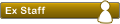Recordad que para pedir soporte alguno, debéis facilitar los datos de soporte oportunos por favor, mirad aquí y leer las Normas generales del foro, esto nos servirá de ayuda para dar el mejor soporte..
Gracias.
La Administración de phpBB España.
Centrar en logo en overall_header.html
- madridpadel.com

- Mensajes: 71
- Registrado: 26 Ago 2008, 15:47
- Género:
- Edad: 59
Centrar en logo en overall_header.html
Tipo de phpBB: phpBB estandar, (tambien llamado Vanilla) phpBB2 o phpBB3
MODs Instalados: Si
Tu conocimiento: Conocimiento básico
Enlace del Foro: http://www.madridpadel.com/forums/index.php
¿Qué recuerdas haber hecho en el foro antes de aparecer este error?
No es un error
¿Qué has realizado para intentar resolver el problema?
He leido todos los temas, y he cambiado mi logo, pero en ninguno hablan de centrarlo
Descripción y Mensaje
Hola, queria saber como centrar el logo de mi foro.
He editado overall_header.html, y consigo centrar la descripción que sale debajo del logo, pero no consigo que salga centrado el logo.
Gracias por la ayuda.
Un saludo.
Plantilla(s) usuada(s): prosilver
MODs instalados: phpbb3 portal 1.1.2
Versión de phpBB: phpBB 3.0.2
Servidor: De pago
Si es una actualización desde otra versión: si de phpbb 3.0.1
Si es una conversión desde otro tipo de Foro: No
!! NOS VEMOS EN LA PISTA ¡¡

Re: Centrar en logo en overall_header.html
Y si no lo quieres tocar hay otra solución...
Si no me equivoco... podrías sustituir esta línea :
Código: Seleccionar todo
<a href="./index.php?sid=4c5afade3e92bff8056c3a1e279aee0a" title="Índice general" id="logo"><img src="./styles/prosilver/imageset/CABECERA%20LOGO%20FINAL2.gif" width="898" height="181" alt="" title="" /></a>Código: Seleccionar todo
<center><a href="./index.php?sid=4c5afade3e92bff8056c3a1e279aee0a" title="Índice general" id="logo"><img src="./styles/prosilver/imageset/CABECERA%20LOGO%20FINAL2.gif" width="898" height="181" alt="" title="" /></a></center>Cachorro
SombrerosBlancos.com | Contrainteligencia y Seguridad Informática
"La desconfianza es madre de la seguridad" Aristófanes
- madridpadel.com

- Mensajes: 71
- Registrado: 26 Ago 2008, 15:47
- Género:
- Edad: 59
Re: Centrar en logo en overall_header.html
Gracias por la respuesta, es lo que estoy intentando, pero al colocar ahí el <CENTER>, me centra todos los titulos de los temas del foro.Cachorro escribió:Un logotipo un poco más pequeño solucionaría el tema...
Y si no lo quieres tocar hay otra solución...
Si no me equivoco... podrías sustituir esta línea :
... y añadirle unos <center></center>... osea, cambia la linea del overall_header.htmlCódigo: Seleccionar todo
<a href="./index.php?sid=4c5afade3e92bff8056c3a1e279aee0a" title="Índice general" id="logo"><img src="./styles/prosilver/imageset/CABECERA%20LOGO%20FINAL2.gif" width="898" height="181" alt="" title="" /></a>
Espero que te funcione, un saludo,Código: Seleccionar todo
<center><a href="./index.php?sid=4c5afade3e92bff8056c3a1e279aee0a" title="Índice general" id="logo"><img src="./styles/prosilver/imageset/CABECERA%20LOGO%20FINAL2.gif" width="898" height="181" alt="" title="" /></a></center>
Cachorro
De cualquier manera hay algo muy raro: Si miro el codigo fuente de mi foro sale la linea que me dices, pero en mi overall_header el logo sale así: "<a href="{U_INDEX}" title="{L_INDEX}" id="logo">{SITE_LOGO_IMG}</a>
". Un poco raro no??
Saludos.
Plantilla(s) usuada(s): prosilver
MODs instalados: phpbb3 portal 1.1.2
Versión de phpBB: phpBB 3.0.2
Servidor: De pago
Si es una actualización desde otra versión: si de phpbb 3.0.1
Si es una conversión desde otro tipo de Foro: No
!! NOS VEMOS EN LA PISTA ¡¡

Re: Centrar en logo en overall_header.html
Cambia en el overall_header
Código: Seleccionar todo
<a href="{U_INDEX}" title="{L_INDEX}" id="logo">{SITE_LOGO_IMG}</a>Código: Seleccionar todo
<center><a href="{U_INDEX}" title="{L_INDEX}" id="logo">{SITE_LOGO_IMG}</a></center>Un saludo !
SombrerosBlancos.com | Contrainteligencia y Seguridad Informática
"La desconfianza es madre de la seguridad" Aristófanes
Re: Centrar en logo en overall_header.html
Ya limpie cache del ACP y fui a pestaña ESTILO-->PLANTILLA--->CACHE y borre el archivo cacheado que dice header.
Alguna ayuda...
Spoiler
MODs instalados: Prime quick reply
Version de phpBB: 3.0.2
Servidor: http://www.000webhost.com/" onclick="window.open(this.href);return false;
Si es una actualizacion desde otra version: No es actualizacion
Si es una conversion desde otro tipo de Foro: No es una conversion
Re: Centrar en logo en overall_header.html
BUSCAR
Código: Seleccionar todo
<div id="site-description">
<a href="{U_INDEX}" title="{L_INDEX}" id="logo">{SITE_LOGO_IMG}</a>
<h1>{SITENAME}</h1>
<p>{SITE_DESCRIPTION}</p>
<p style="display: none;"><a href="#start_here">{L_SKIP}</a></p>
</div>Código: Seleccionar todo
<div id="site-description">
<a href="{U_INDEX}" title="{L_INDEX}" id="logo">{SITE_LOGO_IMG}</a>
</div>Abre /styles/prosilver/theme/common.css
BUSCAR
Código: Seleccionar todo
#logo {
float: left;
width: auto;
padding: 10px 13px 0 10px;
}Código: Seleccionar todo
#logo {
float: left;
width: 100%;
padding: 10px 13px 0 10px;
text-align: center;
}Código: Seleccionar todo
/* Site description and logo */
#site-description {
float: left;
width: 70%;
}Código: Seleccionar todo
/* Site description and logo */
#site-description {
float: left;
width: 100%;
}Plantilla usuada: Dirty Board
MODs instalados: Medals Mods, Multi Race Rank Theme
Versión de phpBB: 3.08
Servidor: De pago
Re: Centrar en logo en overall_header.html
Por favor tengan en cuenta que la gente que pregunta no es experta.. a veces dan explicaciones como sobreentendidas y no es asi... sean un poco mas practico y flexibles para los que no sabemos en lo posible.
Gracias.
Spoiler
MODs instalados: Prime quick reply
Version de phpBB: 3.0.2
Servidor: http://www.000webhost.com/" onclick="window.open(this.href);return false;
Si es una actualizacion desde otra version: No es actualizacion
Si es una conversion desde otro tipo de Foro: No es una conversion
Re: Centrar en logo en overall_header.html
Plantilla usuada: Dirty Board
MODs instalados: Medals Mods, Multi Race Rank Theme
Versión de phpBB: 3.08
Servidor: De pago
Re: Centrar en logo en overall_header.html
Te quiero dejar el archivo header y el common como lo tengo para ver si te ayuda en algo y podemos solucionar este inconveniente...
overall_header
Spoiler
<html xmlns="http://www.w3.org/1999/xhtml" dir="{S_CONTENT_DIRECTION}" lang="{S_USER_LANG}" xml:lang="{S_USER_LANG}">
<head>
<meta http-equiv="content-type" content="text/html; charset={S_CONTENT_ENCODING}" />
<meta http-equiv="content-style-type" content="text/css" />
<meta http-equiv="content-language" content="{S_USER_LANG}" />
<meta http-equiv="imagetoolbar" content="no" />
<meta name="resource-type" content="document" />
<meta name="distribution" content="global" />
<meta name="copyright" content="2000, 2002, 2005, 2007 phpBB Group" />
<meta name="keywords" content="" />
<meta name="description" content="" />
{META}
<title>{SITENAME} • <!-- IF S_IN_MCP -->{L_MCP} • <!-- ELSEIF S_IN_UCP -->{L_UCP} • <!-- ENDIF -->{PAGE_TITLE}</title>
<!--
phpBB style name: prosilver
Based on style: prosilver (this is the default phpBB3 style)
Original author: Tom Beddard ( http://www.subBlue.com/" onclick="window.open(this.href);return false; )
Modified by:
NOTE: This page was generated by phpBB, the free open-source bulletin board package.
The phpBB Group is not responsible for the content of this page and forum. For more information
about phpBB please visit http://www.phpbb.com" onclick="window.open(this.href);return false;
-->
<script type="text/javascript">
// <![CDATA[
var jump_page = '{LA_JUMP_PAGE}:';
var on_page = '{ON_PAGE}';
var per_page = '{PER_PAGE}';
var base_url = '{A_BASE_URL}';
var style_cookie = 'phpBBstyle';
var onload_functions = new Array();
var onunload_functions = new Array();
<!-- IF S_USER_PM_POPUP -->
if ({S_NEW_PM})
{
var url = '{UA_POPUP_PM}';
window.open(url.replace(/&/g, '&'), '_phpbbprivmsg', 'height=225,resizable=yes,scrollbars=yes, width=400');
}
<!-- ENDIF -->
/**
* Find a member
*/
function find_username(url)
{
popup(url, 760, 570, '_usersearch');
return false;
}
/**
* New function for handling multiple calls to window.onload and window.unload by pentapenguin
*/
window.onload = function()
{
for (var i = 0; i < onload_functions.length; i++)
{
eval(onload_functions);
}
}
window.onunload = function()
{
for (var i = 0; i < onunload_functions.length; i++)
{
eval(onunload_functions);
}
}
// ]]>
</script>
<script type="text/javascript" src="{T_TEMPLATE_PATH}/styleswitcher.js"></script>
<script type="text/javascript" src="{T_TEMPLATE_PATH}/forum_fn.js"></script>
<link href="{T_THEME_PATH}/print.css" rel="stylesheet" type="text/css" media="print" title="printonly" />
<link href="{T_STYLESHEET_LINK}" rel="stylesheet" type="text/css" media="screen, projection" />
<link href="{T_THEME_PATH}/normal.css" rel="stylesheet" type="text/css" title="A" />
<link href="{T_THEME_PATH}/medium.css" rel="alternate stylesheet" type="text/css" title="A+" />
<link href="{T_THEME_PATH}/large.css" rel="alternate stylesheet" type="text/css" title="A++" />
<!-- IF S_CONTENT_DIRECTION eq 'rtl' -->
<link href="{T_THEME_PATH}/bidi.css" rel="stylesheet" type="text/css" media="screen, projection" />
<!-- ENDIF -->
</head>
<body id="phpbb" class="section-{SCRIPT_NAME} {S_CONTENT_DIRECTION}">
<div id="wrap">
<a id="top" name="top" accesskey="t"></a>
<div id="page-header">
<div class="headerbar">
<div class="inner"><span class="corners-top"><span></span></span>
<div id="site-description">
<a href="{U_INDEX}" title="{L_INDEX}" id="logo">{SITE_LOGO_IMG}</a>
</div>
<!-- IF S_DISPLAY_SEARCH and not S_IN_SEARCH -->
<div id="search-box">
<form action="{U_SEARCH}" method="post" id="search">
<fieldset>
<input name="keywords" id="keywords" type="text" maxlength="128" title="{L_SEARCH_KEYWORDS}" class="inputbox search" value="<!-- IF SEARCH_WORDS-->{SEARCH_WORDS}<!-- ELSE -->{L_SEARCH_MINI}<!-- ENDIF -->" onclick="if(this.value=='{LA_SEARCH_MINI}')this.value='';" onblur="if(this.value=='')this.value='{LA_SEARCH_MINI}';" />
<input class="button2" value="{L_SEARCH}" type="submit" /><br />
<a href="{U_SEARCH}" title="{L_SEARCH_ADV_EXPLAIN}">{L_SEARCH_ADV}</a> {S_SEARCH_HIDDEN_FIELDS}
</fieldset>
</form>
</div>
<!-- ENDIF -->
<span class="corners-bottom"><span></span></span></div>
</div>
<div class="navbar">
<div class="inner"><span class="corners-top"><span></span></span>
<ul class="linklist navlinks">
<li class="icon-home"><a href="{U_INDEX}" accesskey="h">{L_INDEX}</a> <!-- BEGIN navlinks --> <strong>‹</strong> <a href="{navlinks.U_VIEW_FORUM}">{navlinks.FORUM_NAME}</a><!-- END navlinks --></li>
<li class="rightside"><a href="#" onclick="fontsizeup(); return false;" onkeypress="fontsizeup(); return false;" class="fontsize" title="{L_CHANGE_FONT_SIZE}">{L_CHANGE_FONT_SIZE}</a></li>
<!-- IF U_EMAIL_TOPIC --><li class="rightside"><a href="{U_EMAIL_TOPIC}" title="{L_EMAIL_TOPIC}" class="sendemail">{L_EMAIL_TOPIC}</a></li><!-- ENDIF -->
<!-- IF U_EMAIL_PM --><li class="rightside"><a href="{U_EMAIL_PM}" title="{L_EMAIL_PM}" class="sendemail">{L_EMAIL_PM}</a></li><!-- ENDIF -->
<!-- IF U_PRINT_TOPIC --><li class="rightside"><a href="{U_PRINT_TOPIC}" title="{L_PRINT_TOPIC}" accesskey="p" class="print">{L_PRINT_TOPIC}</a></li><!-- ENDIF -->
<!-- IF U_PRINT_PM --><li class="rightside"><a href="{U_PRINT_PM}" title="{L_PRINT_PM}" accesskey="p" class="print">{L_PRINT_PM}</a></li><!-- ENDIF -->
</ul>
<!-- IF not S_IS_BOT and S_USER_LOGGED_IN -->
<ul class="linklist leftside">
<li class="icon-ucp">
<a href="{U_PROFILE}" title="{L_PROFILE}" accesskey="u">{L_PROFILE}</a>
<!-- IF S_DISPLAY_PM --> (<a href="{U_PRIVATEMSGS}">{PRIVATE_MESSAGE_INFO}</a>)<!-- ENDIF --> •
<a href="{U_SEARCH_SELF}">{L_SEARCH_SELF}</a>
<!-- IF U_RESTORE_PERMISSIONS --> •
<a href="{U_RESTORE_PERMISSIONS}">{L_RESTORE_PERMISSIONS}</a>
<!-- ENDIF -->
</li>
</ul>
<!-- ENDIF -->
<ul class="linklist rightside">
<li class="icon-faq"><a href="{U_FAQ}" title="{L_FAQ_EXPLAIN}">{L_FAQ}</a></li>
<!-- IF not S_IS_BOT -->
<!-- IF S_DISPLAY_MEMBERLIST --><li class="icon-members"><a href="{U_MEMBERLIST}" title="{L_MEMBERLIST_EXPLAIN}">{L_MEMBERLIST}</a></li><!-- ENDIF -->
<!-- IF not S_USER_LOGGED_IN and S_REGISTER_ENABLED --><li class="icon-register"><a href="{U_REGISTER}">{L_REGISTER}</a></li><!-- ENDIF -->
<li class="icon-logout"><a href="{U_LOGIN_LOGOUT}" title="{L_LOGIN_LOGOUT}" accesskey="l">{L_LOGIN_LOGOUT}</a></li>
<!-- ENDIF -->
</ul>
<span class="corners-bottom"><span></span></span></div>
</div>
</div>
<a name="start_here"></a>
<div id="page-body">
<!-- IF S_BOARD_DISABLED and S_USER_LOGGED_IN and (U_MCP or U_ACP) -->
<div id="message" class="rules">
<div class="inner"><span class="corners-top"><span></span></span>
<strong>{L_INFORMATION}:</strong> {L_BOARD_DISABLED}
<span class="corners-bottom"><span></span></span></div>
</div>
<!-- ENDIF -->
common
Spoiler
---------------------------------------- */
* {
/* Reset browsers default margin, padding and font sizes */
margin: 0;
padding: 0;
}
html {
font-size: 100%;
/* Always show a scrollbar for short pages - stops the jump when the scrollbar appears. non-IE browsers */
height: 100%;
margin-bottom: 1px;
}
body {
/* Text-Sizing with ems: http://www.clagnut.com/blog/348/" onclick="window.open(this.href);return false; */
font-family: Verdana, Helvetica, Arial, sans-serif;
color: #828282;
background-color: #FFFFFF;
/*font-size: 62.5%; This sets the default font size to be equivalent to 10px */
font-size: 10px;
margin: 0;
padding: 12px 0;
}
h1 {
/* Forum name */
font-family: "Trebuchet MS", Arial, Helvetica, sans-serif;
margin-right: 200px;
color: #FFFFFF;
margin-top: 15px;
font-weight: bold;
font-size: 2em;
}
h2 {
/* Forum header titles */
font-family: "Trebuchet MS", Arial, Helvetica, sans-serif;
font-weight: normal;
color: #3f3f3f;
font-size: 2em;
margin: 0.8em 0 0.2em 0;
}
h2.solo {
margin-bottom: 1em;
}
h3 {
/* Sub-headers (also used as post headers, but defined later) */
font-family: Arial, Helvetica, sans-serif;
font-weight: bold;
text-transform: uppercase;
border-bottom: 1px solid #CCCCCC;
margin-bottom: 3px;
padding-bottom: 2px;
font-size: 1.05em;
color: #989898;
margin-top: 20px;
}
h4 {
/* Forum and topic list titles */
font-family: "Trebuchet MS", Verdana, Helvetica, Arial, Sans-serif;
font-size: 1.3em;
}
p {
line-height: 1.3em;
font-size: 1.1em;
margin-bottom: 1.5em;
}
img {
border-width: 0;
}
hr {
/* Also see tweaks.css */
border: 0 none #FFFFFF;
border-top: 1px solid #CCCCCC;
height: 1px;
margin: 5px 0;
display: block;
clear: both;
}
hr.dashed {
border-top: 1px dashed #CCCCCC;
margin: 10px 0;
}
hr.divider {
display: none;
}
p.right {
text-align: right;
}
/* Main blocks
---------------------------------------- */
#wrap {
padding: 0 20px;
min-width: 650px;
}
#simple-wrap {
padding: 6px 10px;
}
#page-body {
margin: 4px 0;
clear: both;
}
#page-footer {
clear: both;
}
#page-footer h3 {
margin-top: 20px;
}
#logo {
float: left;
width: 100%;
padding: 10px 13px 0 10px;
text-align: center;
}
a#logo:hover {
text-decoration: none;
}
/* Search box
--------------------------------------------- */
#search-box {
color: #FFFFFF;
position: relative;
margin-top: 30px;
margin-right: 5px;
display: block;
float: right;
text-align: right;
white-space: nowrap; /* For Opera */
}
#search-box #keywords {
width: 95px;
background-color: #FFF;
}
#search-box input {
border: 1px solid #b0b0b0;
}
/* .button1 style defined later, just a few tweaks for the search button version */
#search-box input.button1 {
padding: 1px 5px;
}
#search-box li {
text-align: right;
margin-top: 4px;
}
#search-box img {
vertical-align: middle;
margin-right: 3px;
}
/* Site description and logo */
#site-description {
float: left;
width: 100%;
}
#site-description h1 {
margin-right: 0;
}
/* Round cornered boxes and backgrounds
---------------------------------------- */
.headerbar {
background: #ebebeb none repeat-x 0 0;
color: #FFFFFF;
margin-bottom: 4px;
padding: 0 5px;
}
.navbar {
background-color: #ebebeb;
padding: 0 10px;
}
.forabg {
background: #b1b1b1 none repeat-x 0 0;
margin-bottom: 4px;
padding: 0 5px;
clear: both;
}
.forumbg {
background: #ebebeb none repeat-x 0 0;
margin-bottom: 4px;
padding: 0 5px;
clear: both;
}
.panel {
margin-bottom: 4px;
padding: 0 10px;
background-color: #f3f3f3;
color: #3f3f3f;
}
.post {
padding: 0 10px;
margin-bottom: 4px;
background-repeat: no-repeat;
background-position: 100% 0;
}
.post:target .content {
color: #000000;
}
.post:target h3 a {
color: #000000;
}
.bg1 { background-color: #f7f7f7;}
.bg2 { background-color: #f2f2f2; }
.bg3 { background-color: #ebebeb; }
.rowbg {
margin: 5px 5px 2px 5px;
}
.ucprowbg {
background-color: #e2e2e2;
}
.fieldsbg {
/*border: 1px #DBDEE2 solid;*/
background-color: #eaeaea;
}
span.corners-top, span.corners-bottom, span.corners-top span, span.corners-bottom span {
font-size: 1px;
line-height: 1px;
display: block;
height: 5px;
background-repeat: no-repeat;
}
span.corners-top {
background-image: none;
background-position: 0 0;
margin: 0 -5px;
}
span.corners-top span {
background-image: none;
background-position: 100% 0;
}
span.corners-bottom {
background-image: none;
background-position: 0 100%;
margin: 0 -5px;
clear: both;
}
span.corners-bottom span {
background-image: none;
background-position: 100% 100%;
}
.headbg span.corners-bottom {
margin-bottom: -1px;
}
.post span.corners-top, .post span.corners-bottom, .panel span.corners-top, .panel span.corners-bottom, .navbar span.corners-top, .navbar span.corners-bottom {
margin: 0 -10px;
}
.rules span.corners-top {
margin: 0 -10px 5px -10px;
}
.rules span.corners-bottom {
margin: 5px -10px 0 -10px;
}
/* Horizontal lists
----------------------------------------*/
ul.linklist {
display: block;
margin: 0;
}
ul.linklist li {
display: block;
list-style-type: none;
float: left;
width: auto;
margin-right: 5px;
font-size: 1.1em;
line-height: 2.2em;
}
ul.linklist li.rightside, p.rightside {
float: right;
margin-right: 0;
margin-left: 5px;
text-align: right;
}
ul.navlinks {
padding-bottom: 1px;
margin-bottom: 1px;
border-bottom: 1px solid #FFFFFF;
font-weight: bold;
}
ul.leftside {
float: left;
margin-left: 0;
margin-right: 5px;
text-align: left;
}
ul.rightside {
float: right;
margin-left: 5px;
margin-right: -5px;
text-align: right;
}
/* Table styles
----------------------------------------*/
table.table1 {
/* See tweaks.css */
}
#ucp-main table.table1 {
padding: 2px;
}
table.table1 thead th {
font-weight: normal;
text-transform: uppercase;
color: #FFFFFF;
line-height: 1.3em;
font-size: 1em;
padding: 0 0 4px 3px;
}
table.table1 thead th span {
padding-left: 7px;
}
table.table1 tbody tr {
border: 1px solid #cfcfcf;
}
table.table1 tbody tr:hover, table.table1 tbody tr.hover {
background-color: #f6f6f6;
color: #000;
}
table.table1 td {
color: #6a6a6a;
font-size: 1.1em;
}
table.table1 tbody td {
padding: 5px;
border-top: 1px solid #FAFAFA;
}
table.table1 tbody th {
padding: 5px;
border-bottom: 1px solid #000000;
text-align: left;
color: #333333;
background-color: #FFFFFF;
}
/* Specific column styles */
table.table1 .name { text-align: left; }
table.table1 .posts { text-align: center !important; width: 7%; }
table.table1 .joined { text-align: left; width: 15%; }
table.table1 .active { text-align: left; width: 15%; }
table.table1 .mark { text-align: center; width: 7%; }
table.table1 .info { text-align: left; width: 30%; }
table.table1 .info div { width: 100%; white-space: nowrap; overflow: hidden; }
table.table1 .autocol { line-height: 2em; white-space: nowrap; }
table.table1 thead .autocol { padding-left: 1em; }
table.table1 span.rank-img {
float: right;
width: auto;
}
table.info td {
padding: 3px;
}
table.info tbody th {
padding: 3px;
text-align: right;
vertical-align: top;
color: #000000;
font-weight: normal;
}
.forumbg table.table1 {
margin: 0 -2px -1px -1px;
}
/* Misc layout styles
---------------------------------------- */
/* column[1-2] styles are containers for two column layouts
Also see tweaks.css */
.column1 {
float: left;
clear: left;
width: 49%;
}
.column2 {
float: right;
clear: right;
width: 49%;
}
/* General classes for placing floating blocks */
.left-box {
float: left;
width: auto;
text-align: left;
}
.right-box {
float: right;
width: auto;
text-align: right;
}
dl.details {
/*font-family: "Lucida Grande", Verdana, Helvetica, Arial, sans-serif;*/
font-size: 1.1em;
}
dl.details dt {
float: left;
clear: left;
width: 30%;
text-align: right;
color: #000000;
display: block;
}
dl.details dd {
margin-left: 0;
padding-left: 5px;
margin-bottom: 5px;
color: #828282;
float: left;
width: 65%;
}
/* Pagination
---------------------------------------- */
.pagination {
height: 1%; /* IE tweak (holly hack) */
width: auto;
text-align: right;
margin-top: 5px;
float: right;
}
.pagination span.page-sep {
display: none;
}
li.pagination {
margin-top: 0;
}
.pagination strong, .pagination b {
font-weight: normal;
}
.pagination span strong {
padding: 0 2px;
margin: 0 2px;
font-weight: normal;
color: #FFFFFF;
background-color: #bfbfbf;
border: 1px solid #bfbfbf;
font-size: 0.9em;
}
.pagination span a, .pagination span a:link, .pagination span a:visited, .pagination span a:active {
font-weight: normal;
text-decoration: none;
color: #747474;
margin: 0 2px;
padding: 0 2px;
background-color: #eeeeee;
border: 1px solid #bababa;
font-size: 0.9em;
line-height: 1.5em;
}
.pagination span a:hover {
border-color: #d2d2d2;
background-color: #d2d2d2;
color: #FFF;
text-decoration: none;
}
.pagination img {
vertical-align: middle;
}
/* Pagination in viewforum for multipage topics */
.row .pagination {
display: block;
float: right;
width: auto;
margin-top: 0;
padding: 1px 0 1px 15px;
font-size: 0.9em;
background: none 0 50% no-repeat;
}
.row .pagination span a, li.pagination span a {
background-color: #FFFFFF;
}
.row .pagination span a:hover, li.pagination span a:hover {
background-color: #d2d2d2;
}
/* Miscellaneous styles
---------------------------------------- */
#forum-permissions {
float: right;
width: auto;
padding-left: 5px;
margin-left: 5px;
margin-top: 10px;
text-align: right;
}
.copyright {
padding: 5px;
text-align: center;
color: #555555;
}
.small {
font-size: 0.9em !important;
}
.titlespace {
margin-bottom: 15px;
}
.headerspace {
margin-top: 20px;
}
.error {
color: #bcbcbc;
font-weight: bold;
font-size: 1em;
}
.reported {
background-color: #f7f7f7;
}
li.reported:hover {
background-color: #ececec;
}
div.rules {
background-color: #ececec;
color: #bcbcbc;
padding: 0 10px;
margin: 10px 0;
font-size: 1.1em;
}
div.rules ul {
margin-left: 20px;
}
p.rules {
background-color: #ececec;
background-image: none;
padding: 5px;
}
p.rules img {
vertical-align: middle;
}
p.rules a {
vertical-align: middle;
clear: both;
}
#top {
position: absolute;
top: -20px;
}
.clear {
display: block;
clear: both;
font-size: 1px;
line-height: 1px;
background: transparent;
}
Un saludo y como siempre digo, gracias por tu tiempo y predisposicion.
Spoiler
MODs instalados: Prime quick reply
Version de phpBB: 3.0.2
Servidor: http://www.000webhost.com/" onclick="window.open(this.href);return false;
Si es una actualizacion desde otra version: No es actualizacion
Si es una conversion desde otro tipo de Foro: No es una conversion
Re: Centrar en logo en overall_header.html

Plantilla usuada: Dirty Board
MODs instalados: Medals Mods, Multi Race Rank Theme
Versión de phpBB: 3.08
Servidor: De pago
Re: Centrar en logo en overall_header.html
Yo lo veo con la opcion buscar pero sin estar centrado...


Spoiler
MODs instalados: Prime quick reply
Version de phpBB: 3.0.2
Servidor: http://www.000webhost.com/" onclick="window.open(this.href);return false;
Si es una actualizacion desde otra version: No es actualizacion
Si es una conversion desde otro tipo de Foro: No es una conversion
Re: Centrar en logo en overall_header.html


el tema que me quedo la opcion buscar como abajo.. hay alguna forma de ponerlo en la parte superior derecha como esta en mi anterior captura?
Spoiler
MODs instalados: Prime quick reply
Version de phpBB: 3.0.2
Servidor: http://www.000webhost.com/" onclick="window.open(this.href);return false;
Si es una actualizacion desde otra version: No es actualizacion
Si es una conversion desde otro tipo de Foro: No es una conversion
Re: Centrar en logo en overall_header.html
Plantilla usuada: Dirty Board
MODs instalados: Medals Mods, Multi Race Rank Theme
Versión de phpBB: 3.08
Servidor: De pago
Re: Centrar en logo en overall_header.html
COmo se haria eso?
Un abrazo!
Spoiler
MODs instalados: Prime quick reply
Version de phpBB: 3.0.2
Servidor: http://www.000webhost.com/" onclick="window.open(this.href);return false;
Si es una actualizacion desde otra version: No es actualizacion
Si es una conversion desde otro tipo de Foro: No es una conversion
Re: Centrar en logo en overall_header.html
Plantilla usuada: Dirty Board
MODs instalados: Medals Mods, Multi Race Rank Theme
Versión de phpBB: 3.08
Servidor: De pago